‘Unsuccessful Login’ is triggered when a user attempts to log in with incorrect credentials. This process results in error messages and may limit login attempts for security purposes.
The following are the steps that will cause the unsuccessful login errors to appear:
1. Open the AOLOSYS login page, where the login interface will appear.
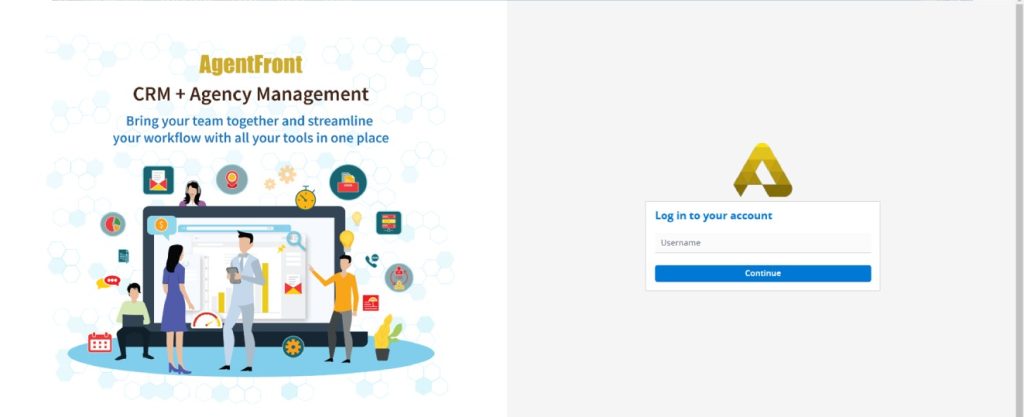
2. Enter the username and click the ‘Continue’ button to proceed.
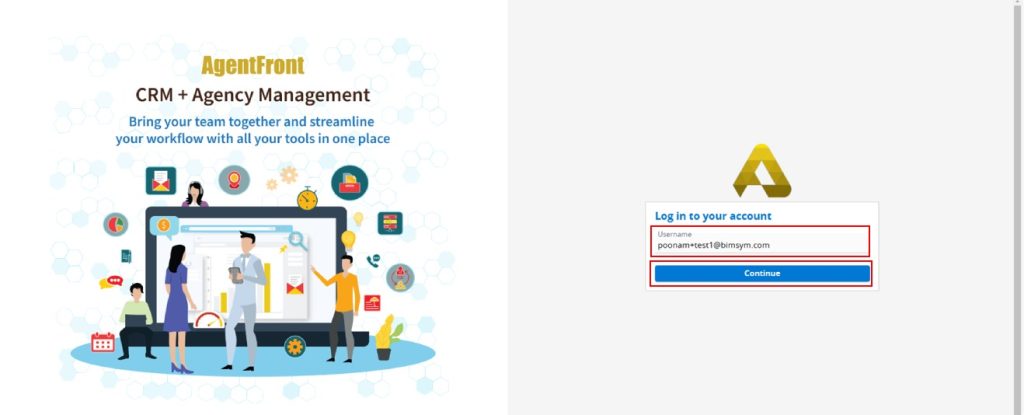
3. If the entered username is incorrect, the system will display the error message – ‘Invalid Username.’ This informs the user that the username does not match any registered account.
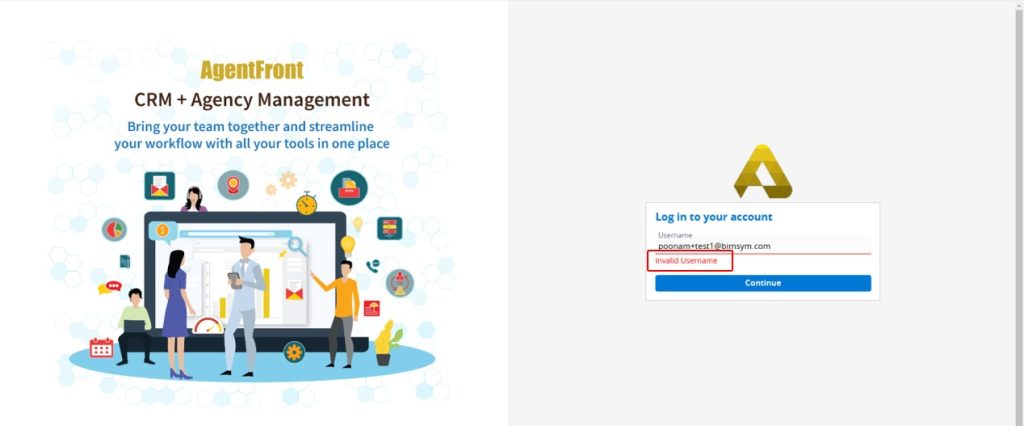
4. Enter the correct username and click the ‘Continue’ button to proceed to the next step.
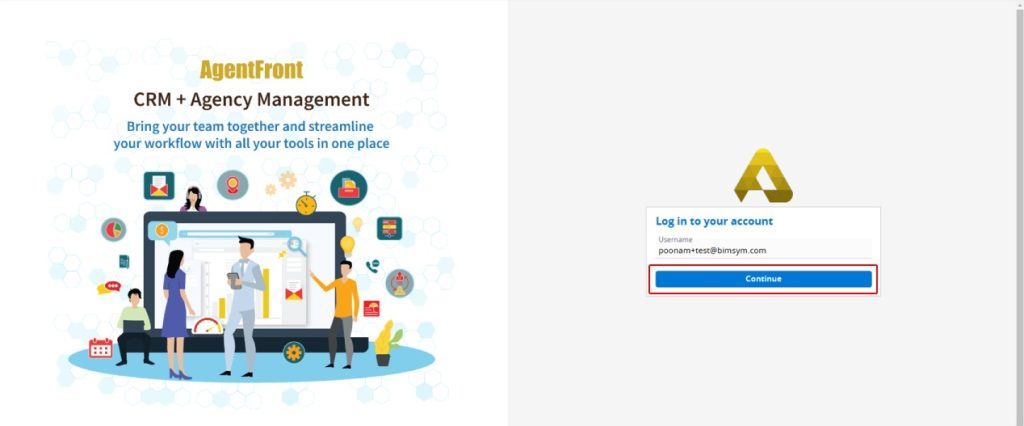
5. After entering the correct username, the system will prompt for the password.
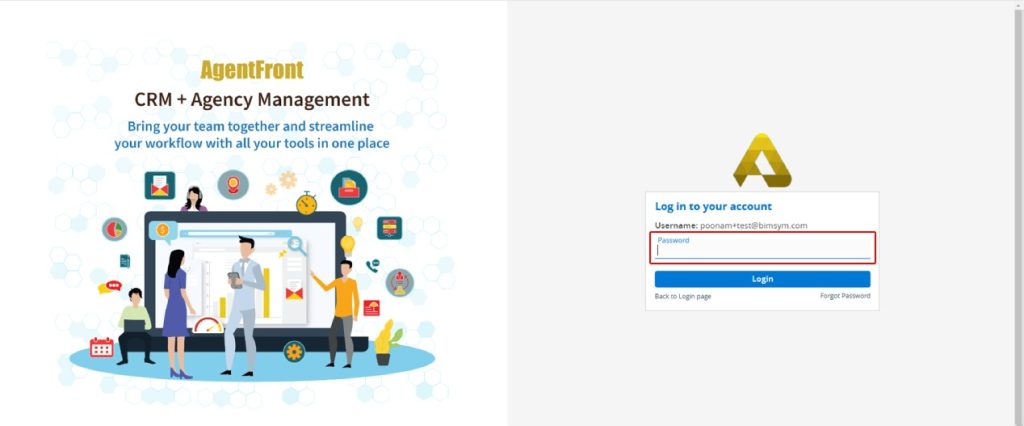
6. If the entered password is incorrect the system will display the error message – ‘Invalid Password’. This indicates that the password does not match the username.
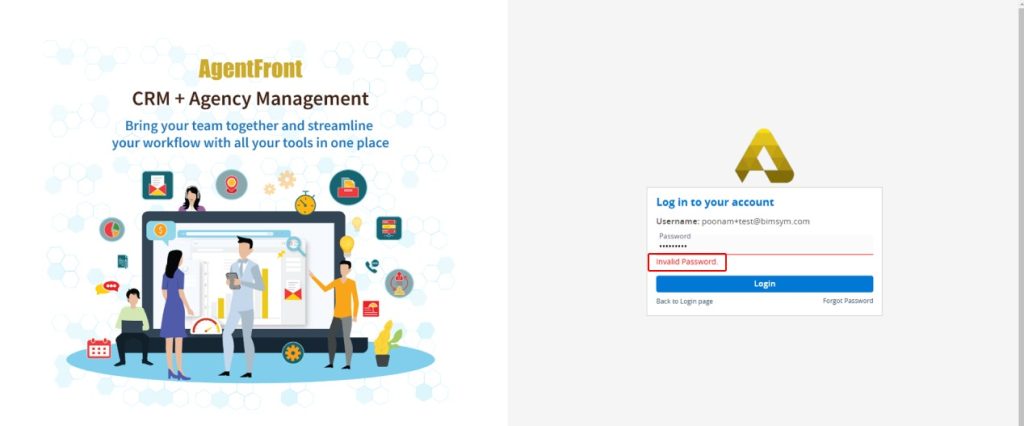
7. If the user enters the incorrect password 3 times, the system will give the error message – ‘Invalid Password. Please use the ‘Forgot Password’ link below to reset your password and avoid being locked out’.
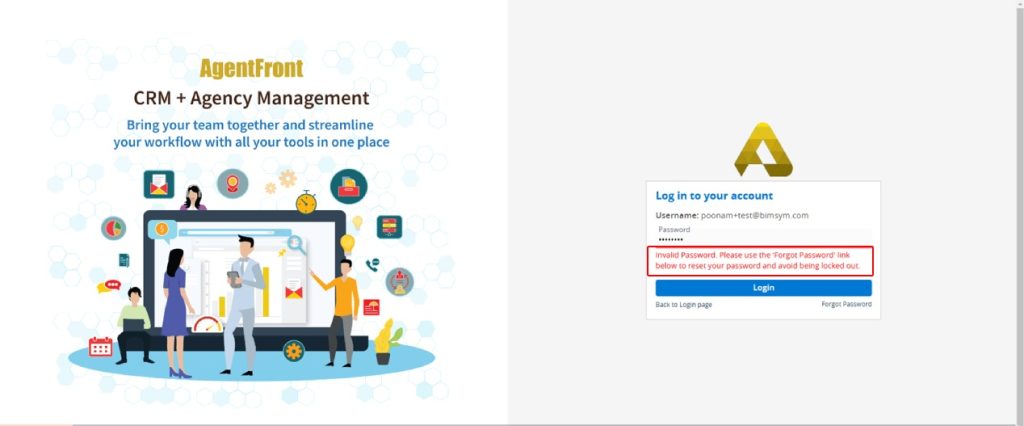
8. If the user enters the incorrect password 4 times, the system will display the error message – ‘Invalid Password. Please use the ‘Forgot Password’ link below to reset your password and avoid being locked out. This is your last attempt. If you fail again, your account will be locked.’
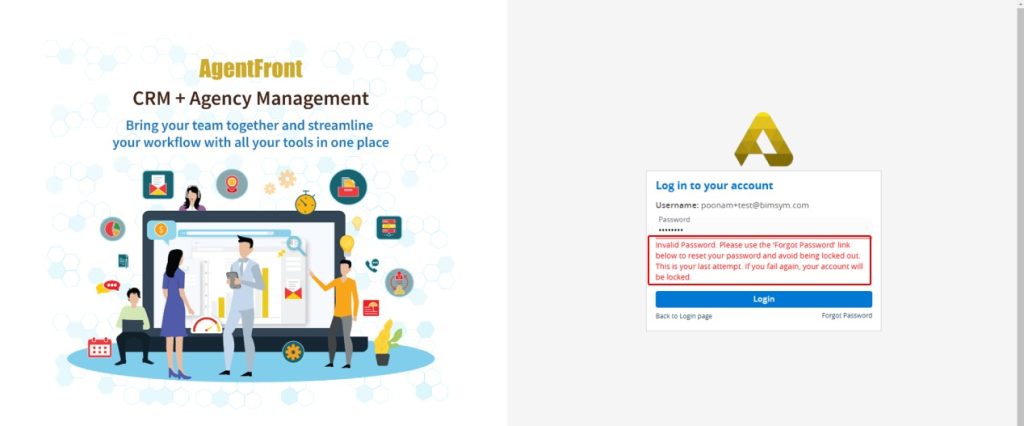
9. If the user enters the incorrect password 5 times, the account will be locked, and the system will display the error message – ‘Your account has been locked. Please use the ‘Forgot Password’ link below to reset your password and regain access to your account.’
10. If the account is inactive, the user will not be able to log in. In this case, the user must either use the ‘Forgot Password’ functionality or contact the admin to reactivate the account.
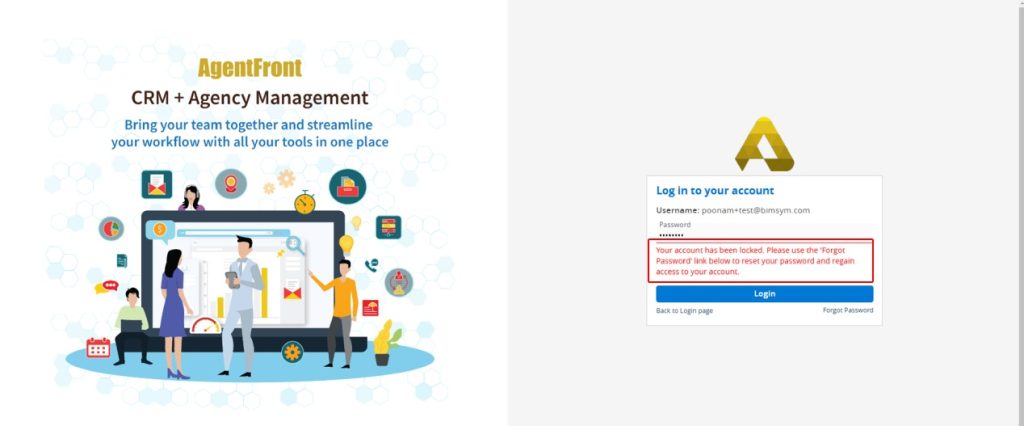
11. If the user enters the correct password within 5 attempts, steps 9 and 10 will not apply. The user can then click the ‘Login’ button to complete the login process.
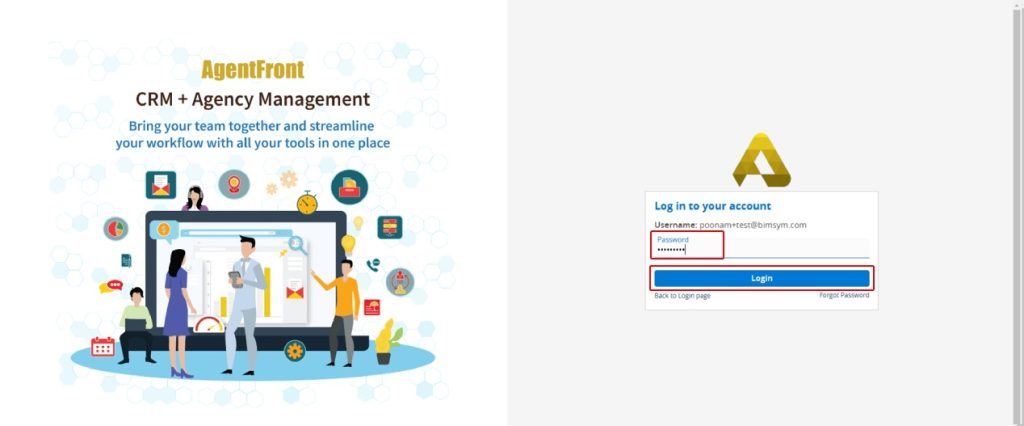
12. Upon entering the correct credentials, the user will be successfully logged into the AOLOSYS system and directed to the default tab based on their settings.
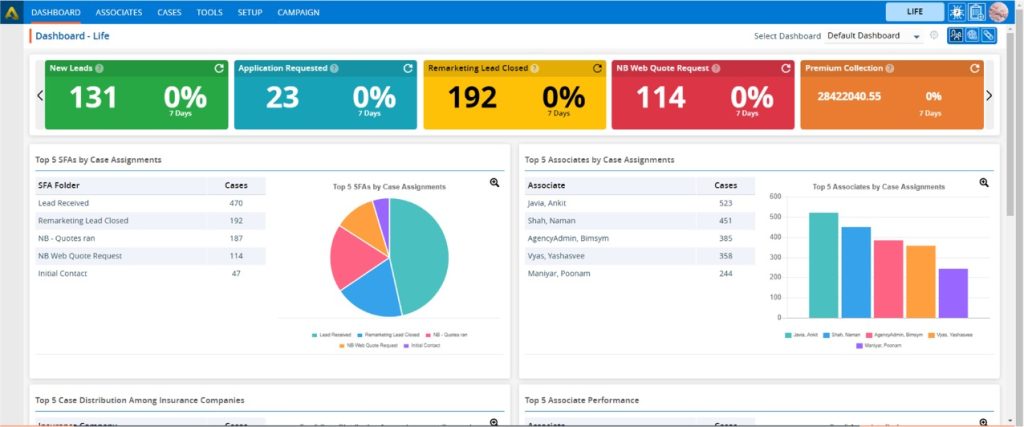
 - Knowledge Base
- Knowledge Base