The Individual Health Quote link is used to create a new case.
Here are the steps to creating a case using the Individual Health Quote link:
1. Navigate to the ‘CASES’ tab and click on ‘Add Case’ from the left-side panel.
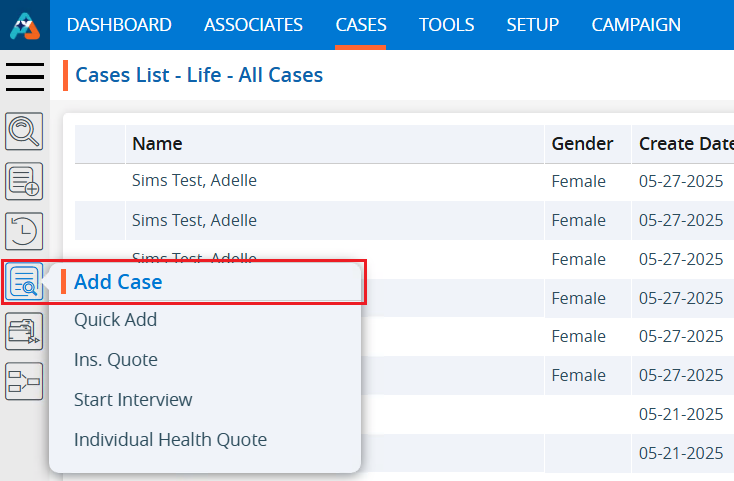
2. Click on the ‘Individual Health Quote’ option.
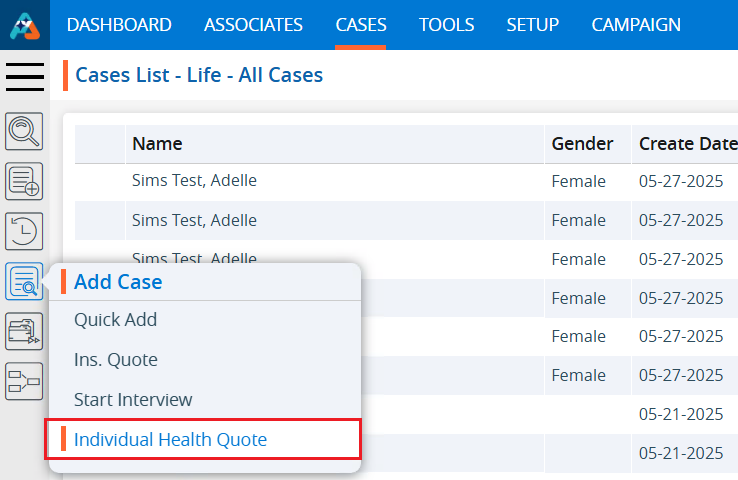
3. A pop-up window for the Individual Health Quote form will appear.
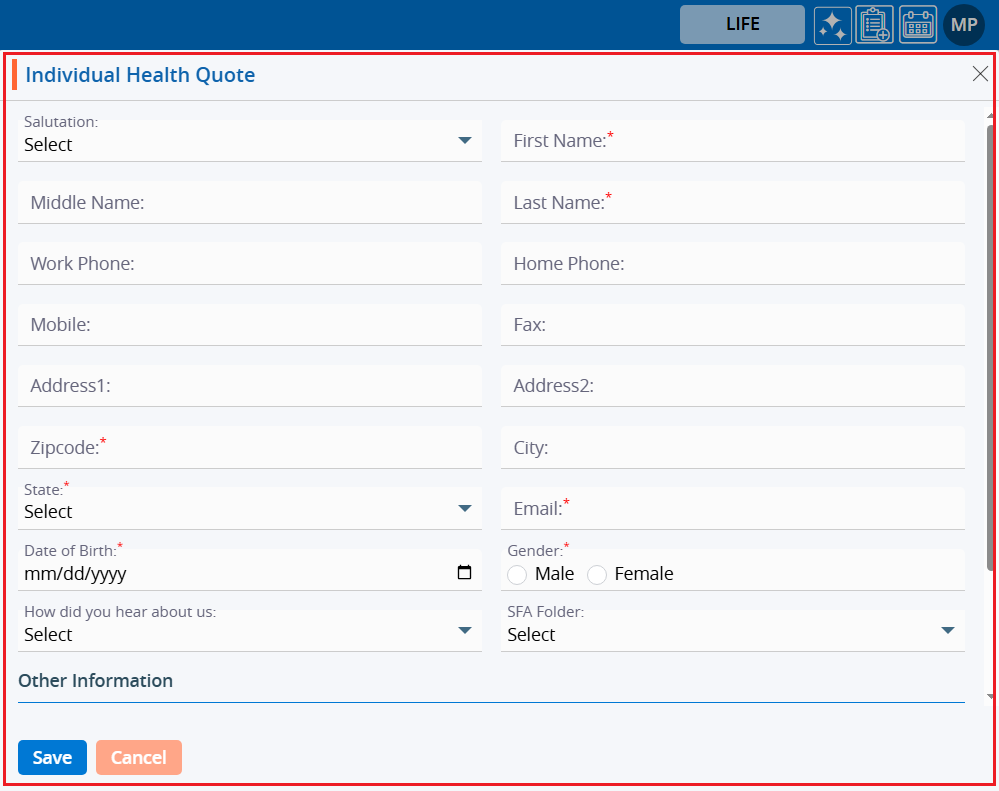
4. Fields marked with an asterisk (*) are mandatory.
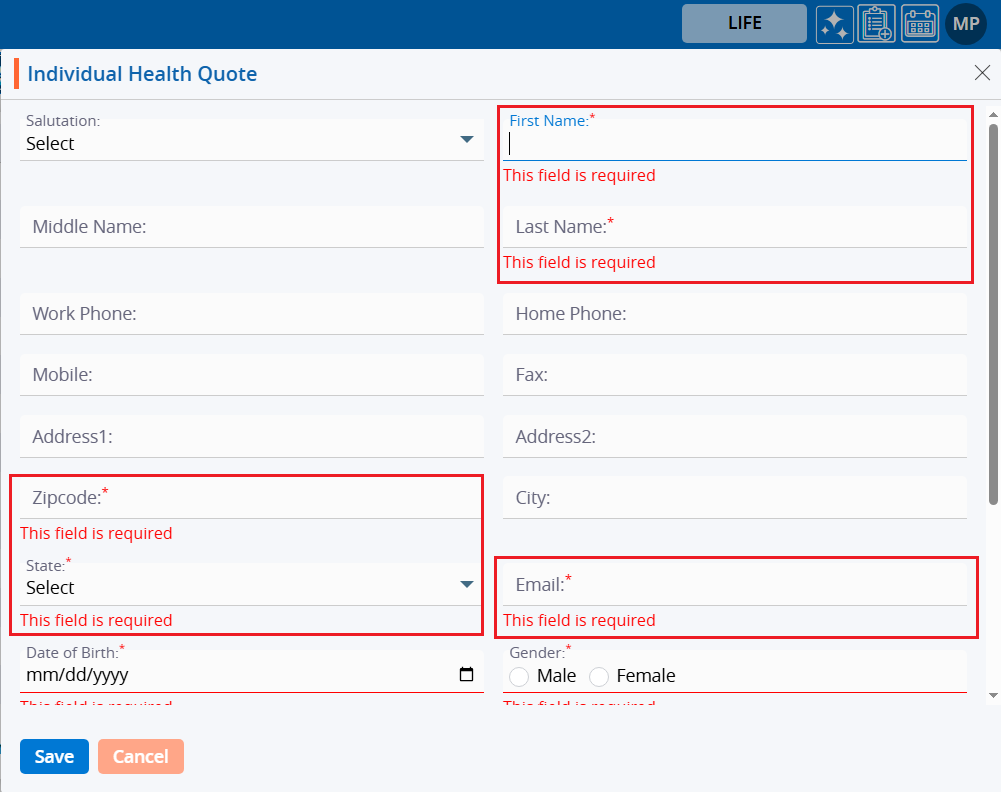
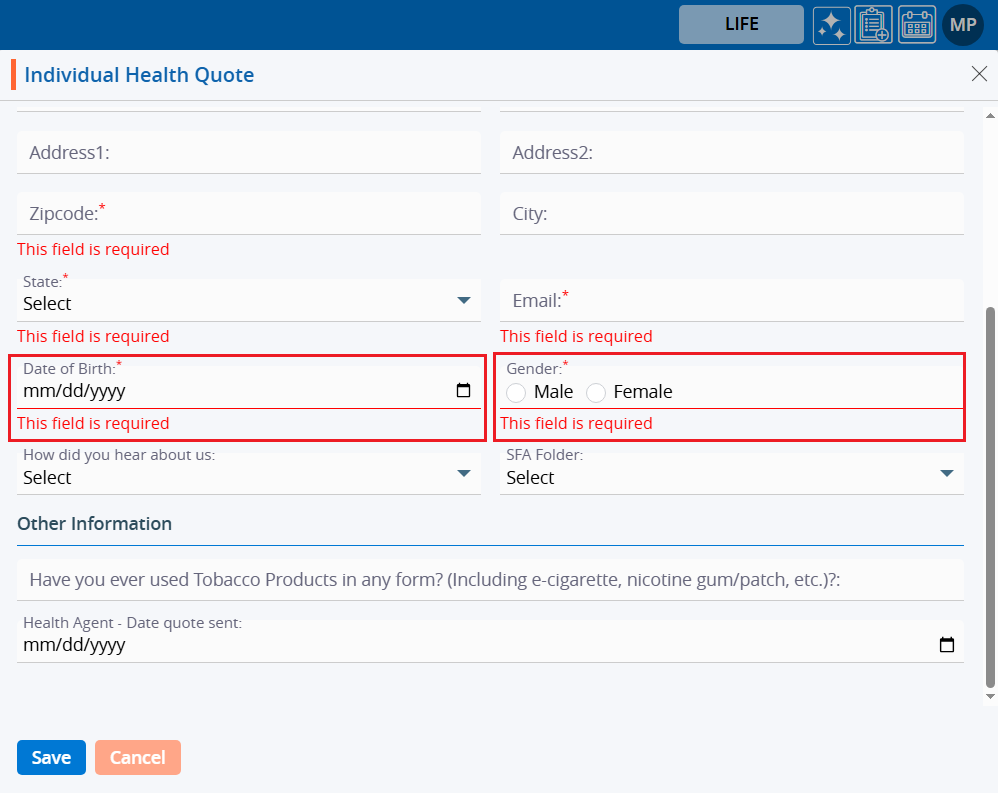
5. The ‘Salutation’ field features a dropdown menu to select an option from.
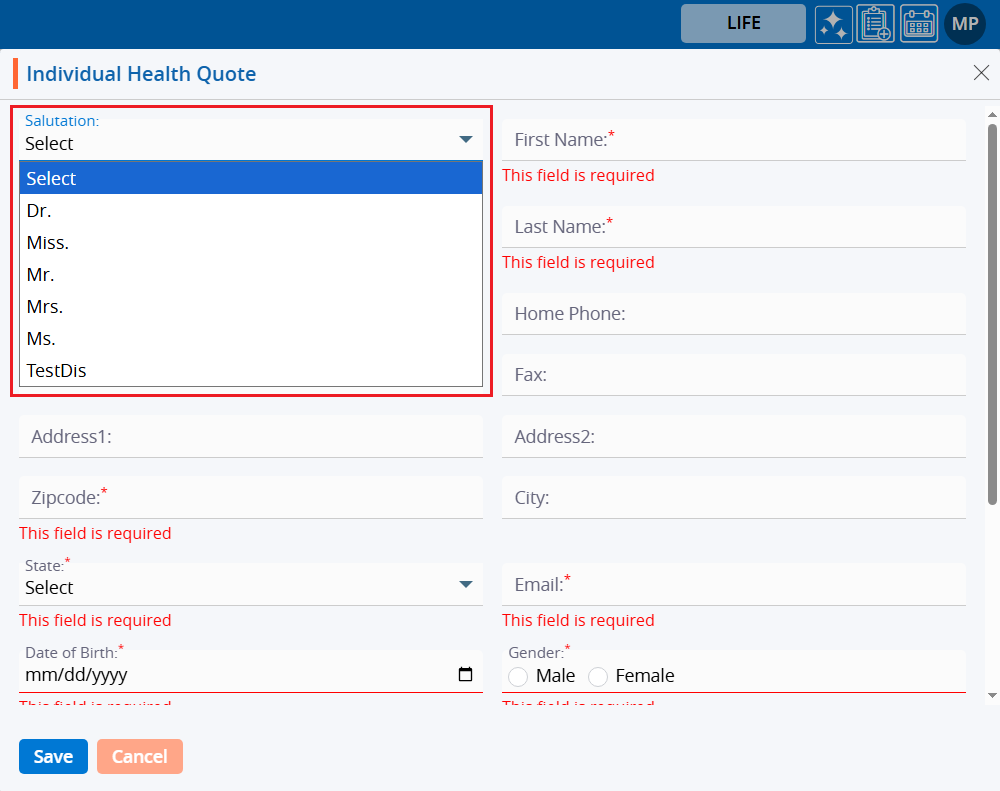
6. Enter the ‘Zip Code’. The system allows entry of 5 digits in this field.
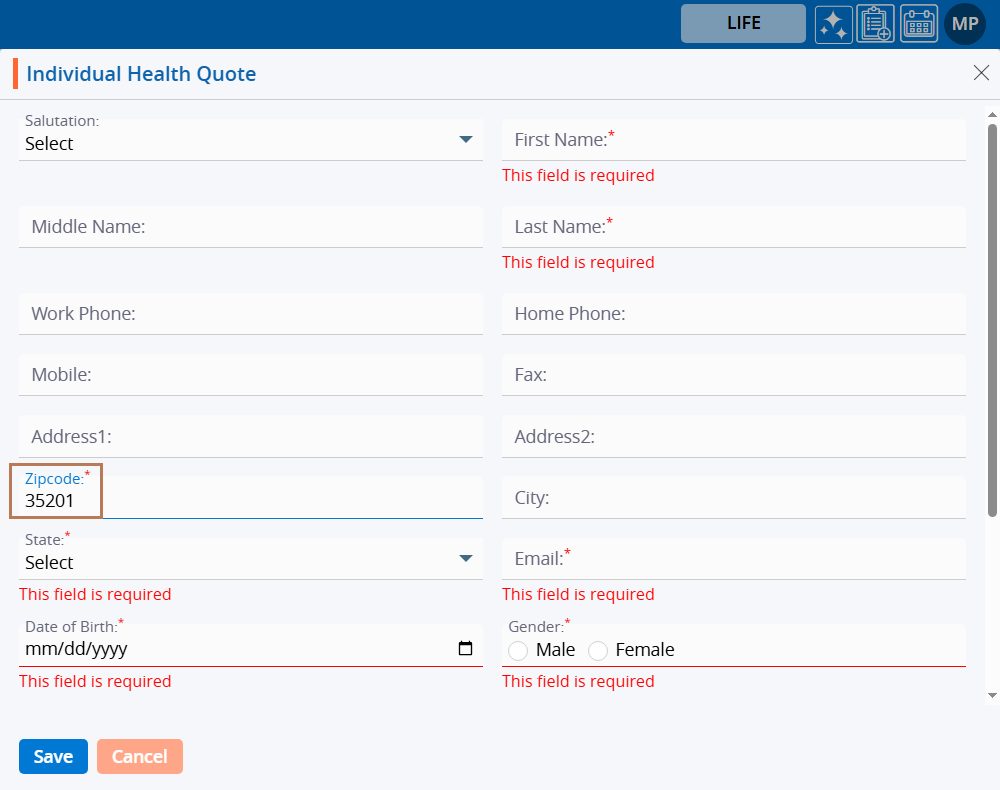
7. After entering the ‘Zip Code’, the system will automatically enter the corresponding ‘City’ and ‘State’.
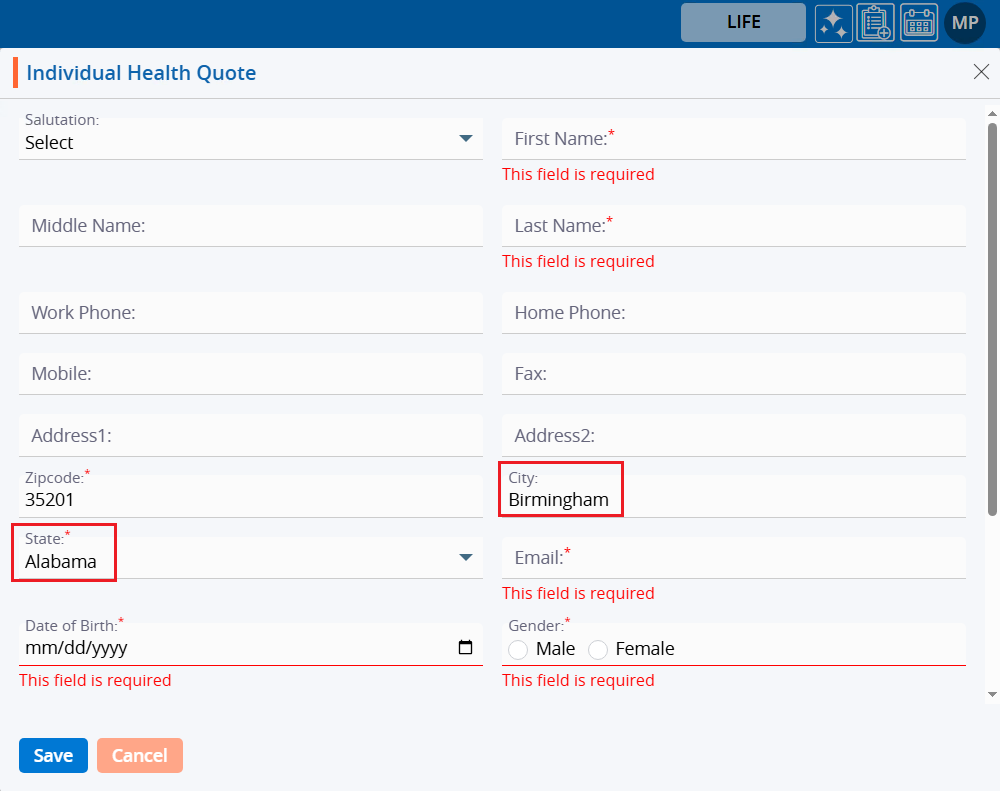
8. Select ‘Date of Birth’ using the calendar.
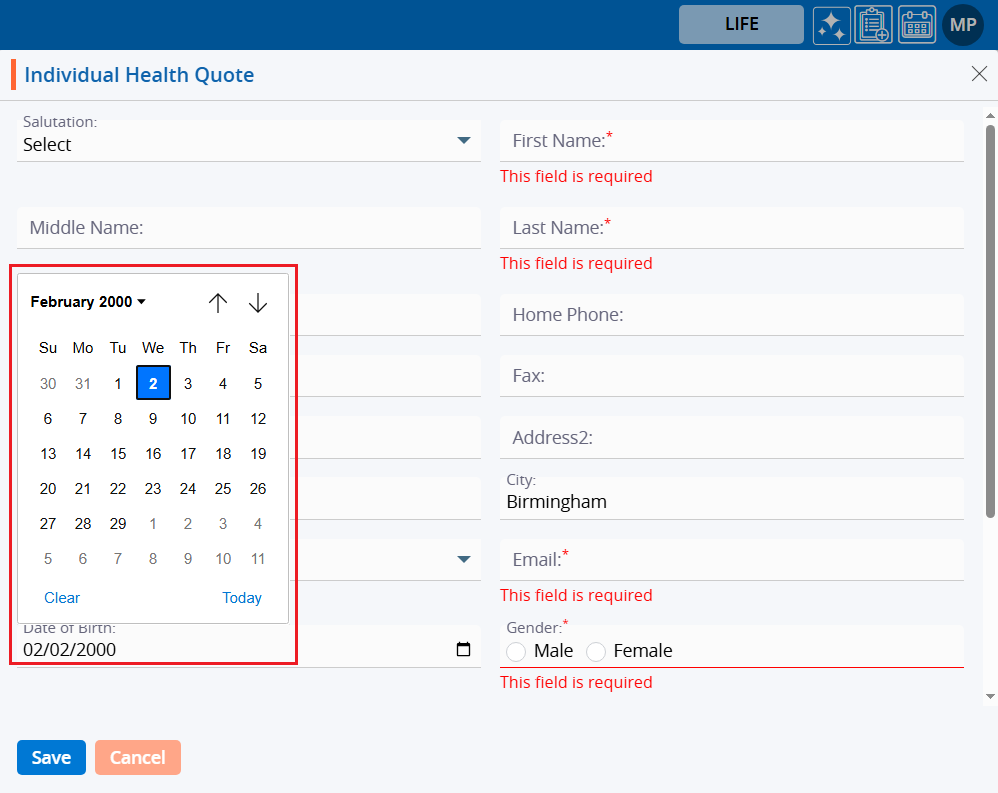
9. When you click on the up and down arrows, the system will display options to select the year and month for the ‘Date of Birth’.
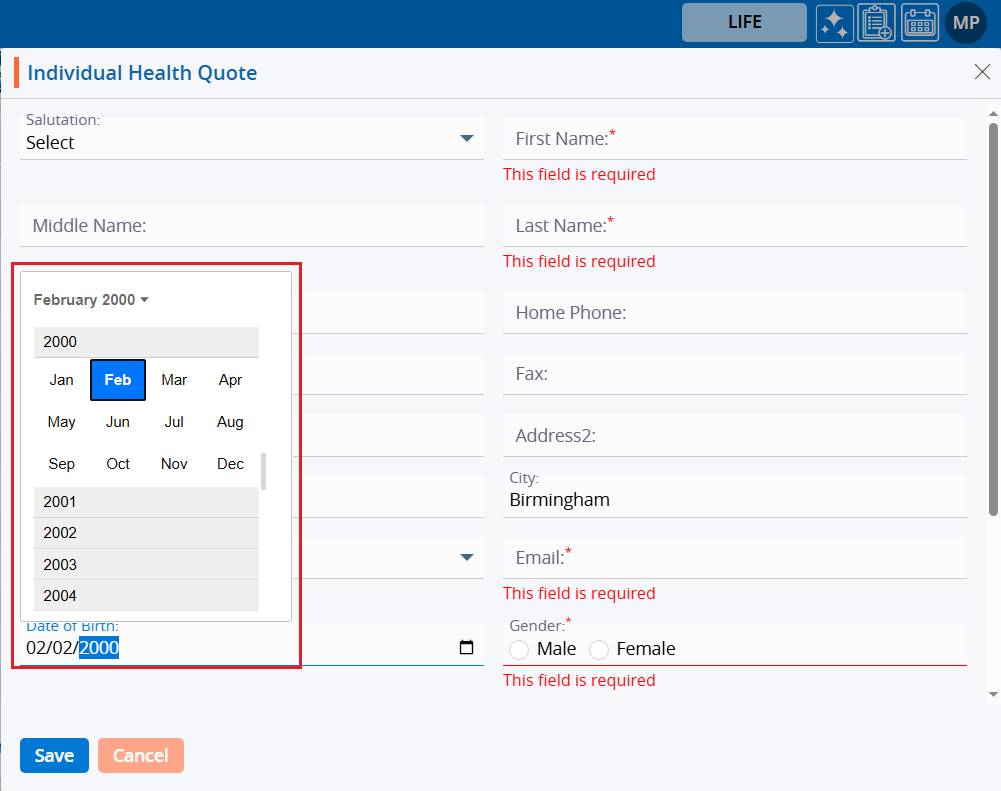
10. The user must manually enter all other required information.
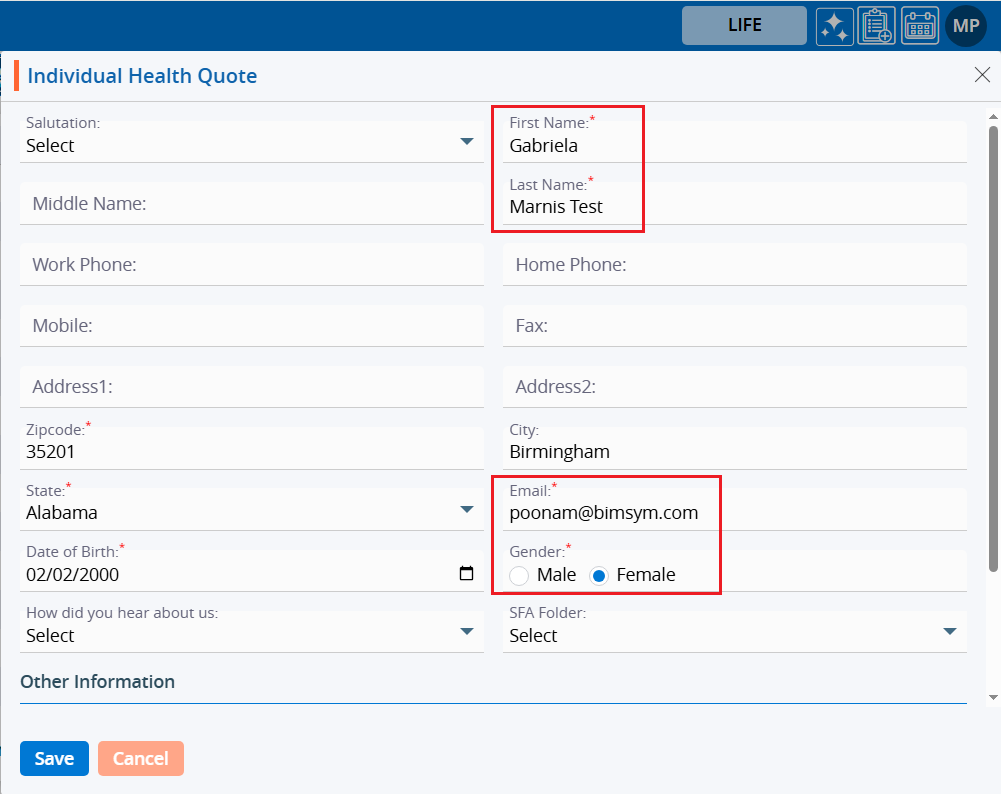
11. After filling in all the required information, click on the ‘Save’ button.
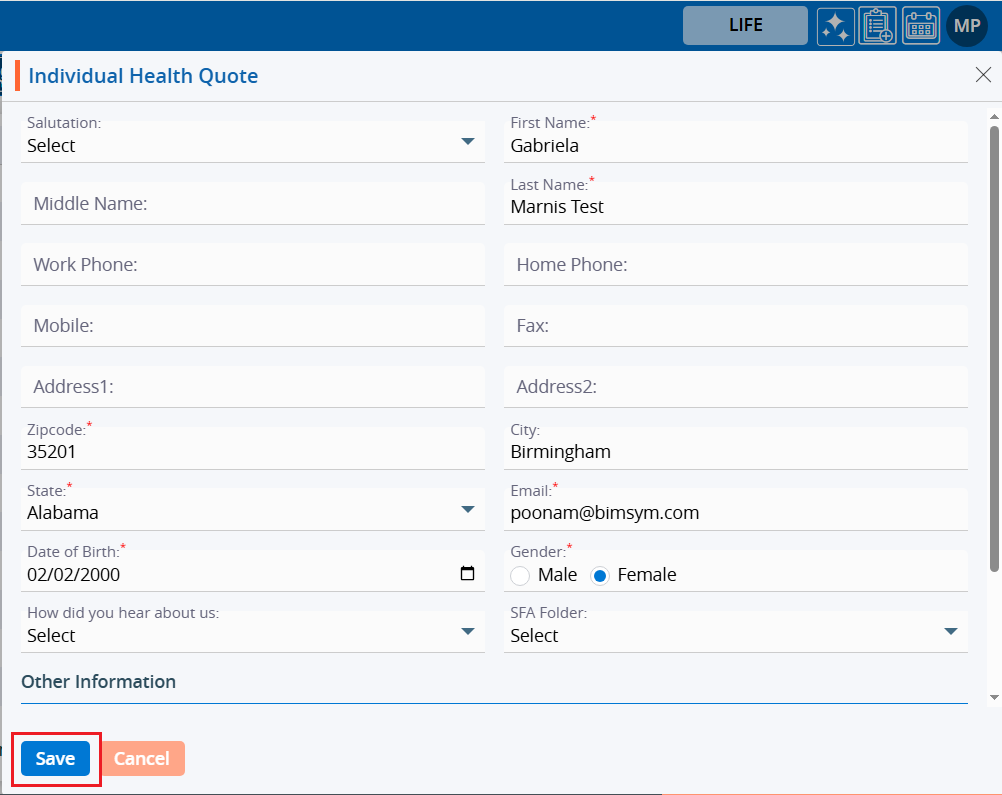
12. The system will generate a confirmation message for successful record creation, and the record will be displayed at the top of the Cases List. Click on the newly created case to view it.
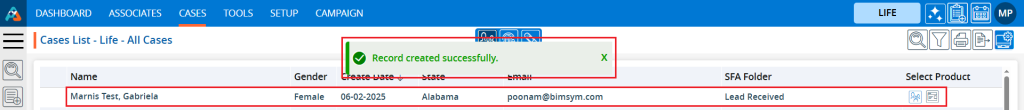
13. Once you click on the newly created case, the dashboard page will open. From there, click on the ‘Quick Profile’ option.
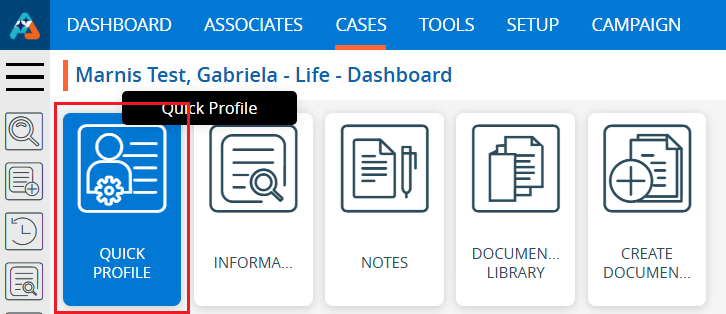
14. The system will display the information filled in during the creation of the case in the ‘Quick Profile’ section.
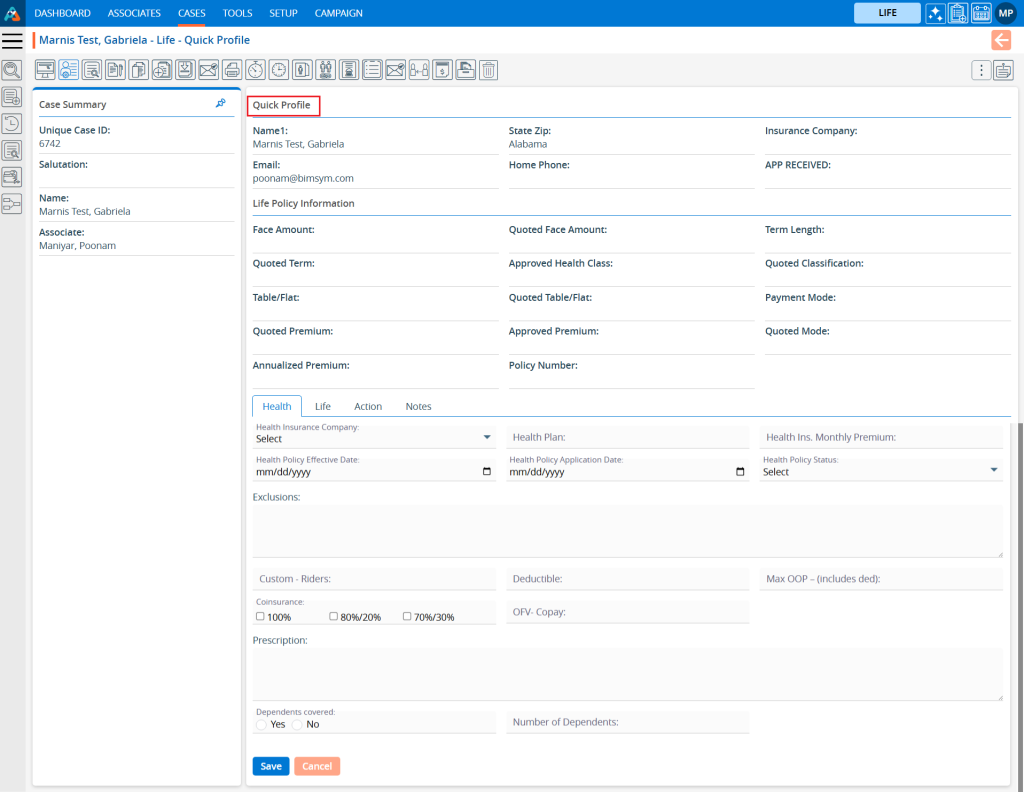
15. Return to the Dashboard page and click on the ‘Information’ tab.
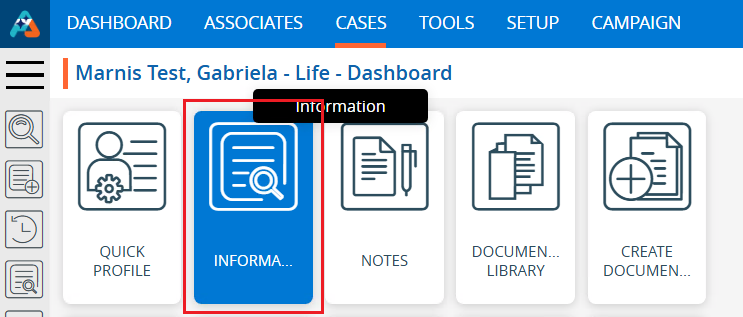
16. The system will display personal information in the ‘Personal’ tab.
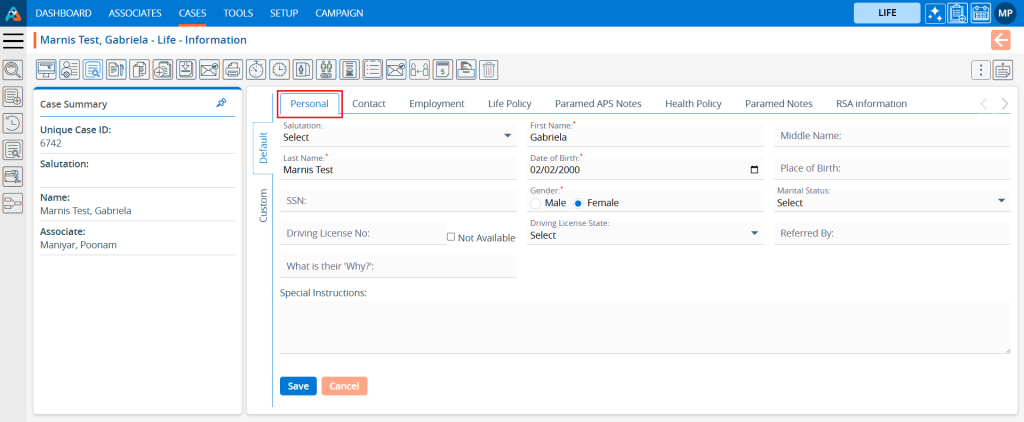
17. Click on the ‘Contact’ tab, and the system will display case details in the ‘Contact’ tab.
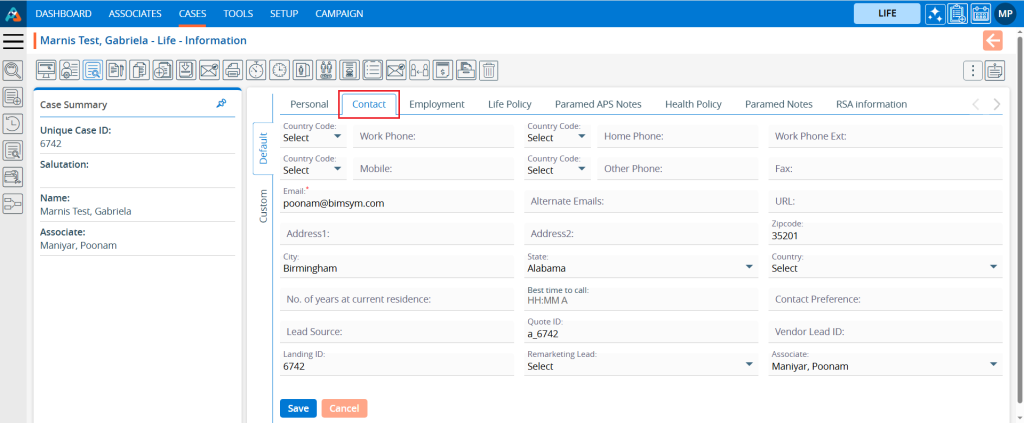
 - Knowledge Base
- Knowledge Base