Long Term Care – The Long Term Care link is used to create a new case.
Here are the steps to create a case using the Long Term Care link:
1. Navigate to the ‘CASES’ tab and click on ‘Add Case’ in the left-side panel.
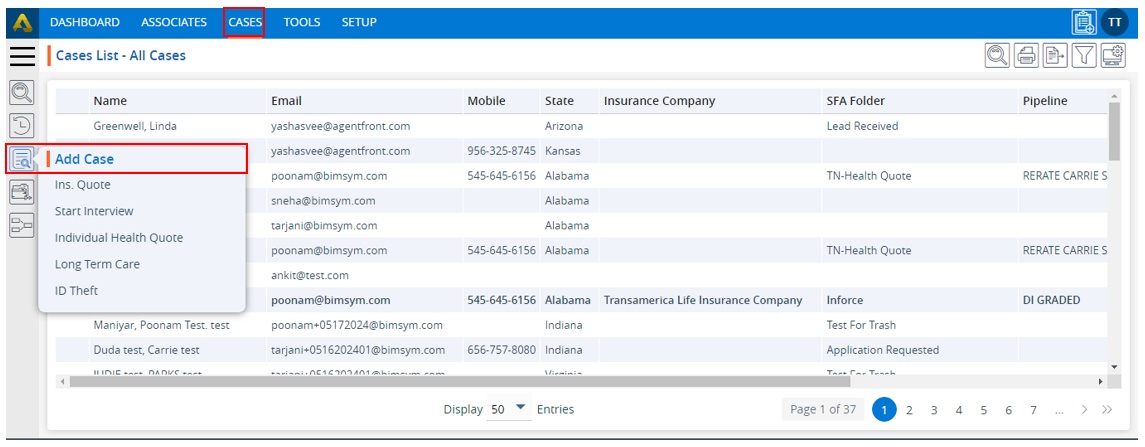
2. Click on ‘Long Term Care’.
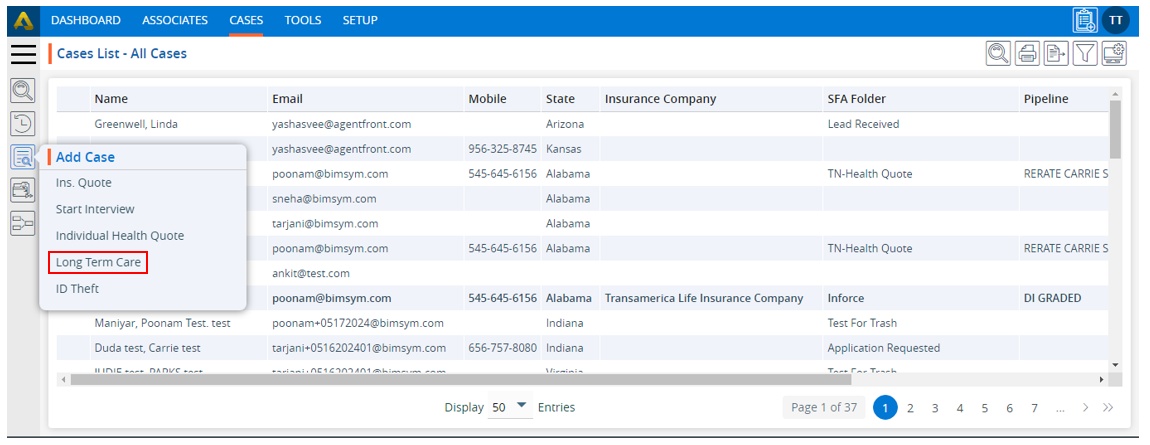
3. A pop-up window for ‘Long Term Care’ form will open.
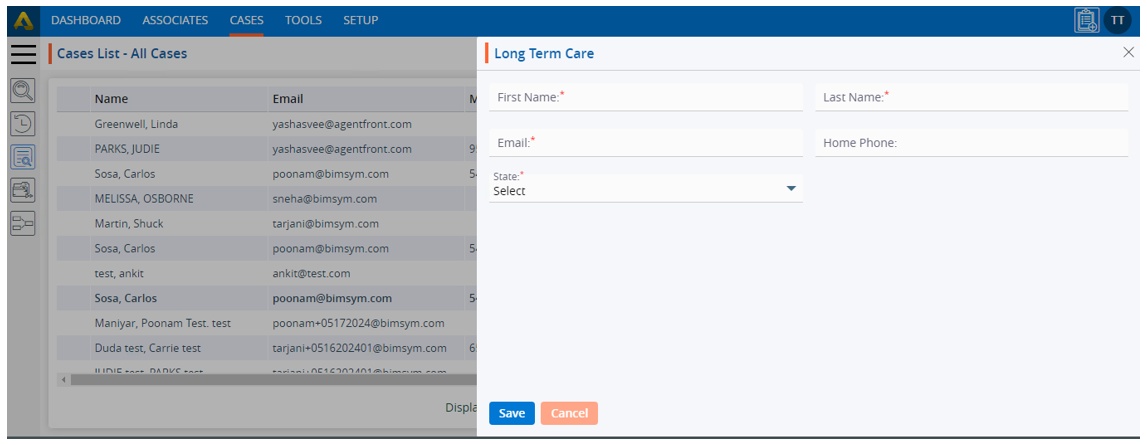
4. Fields marked with an asterisk (*) are mandatory. Users are required to fill in all the information.
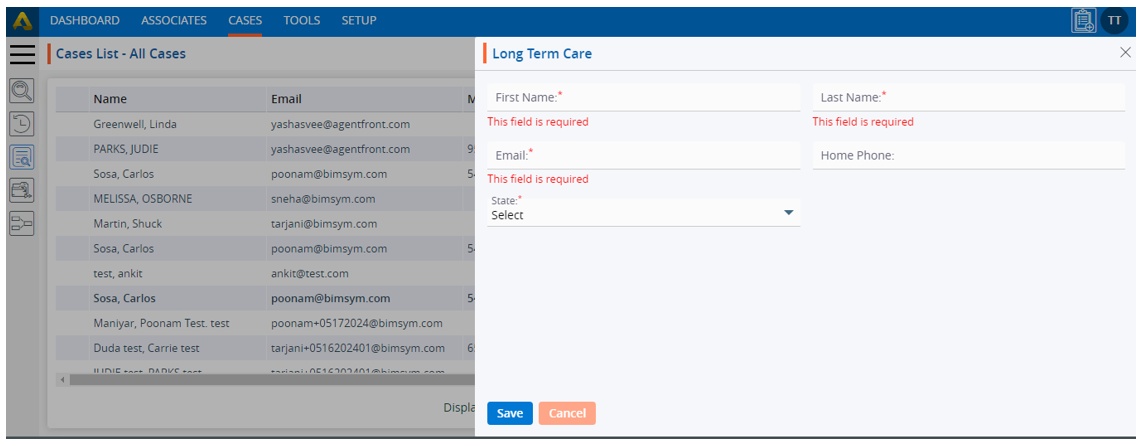
5. The State field has a drop-down menu for selecting the ‘State’.
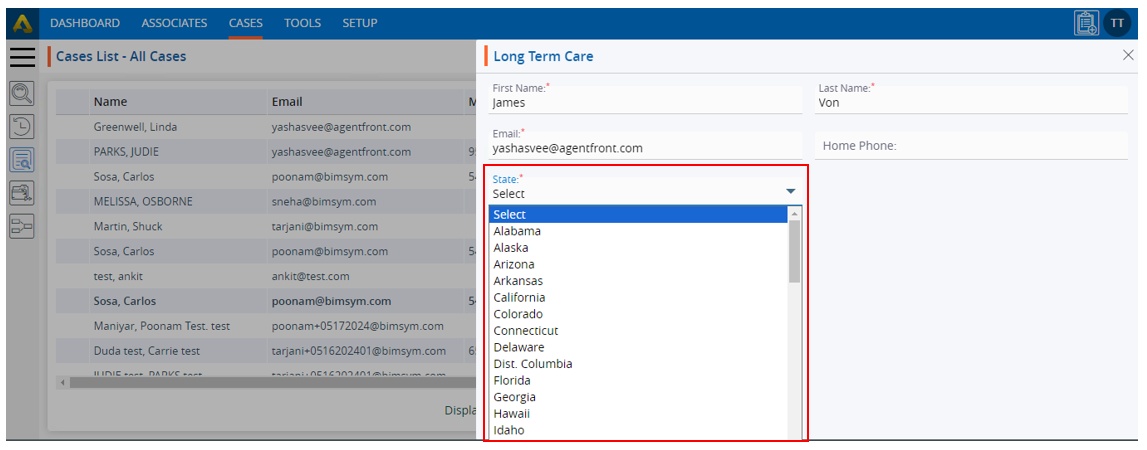
6. Once all the details are entered, click on the ‘Save’ button.
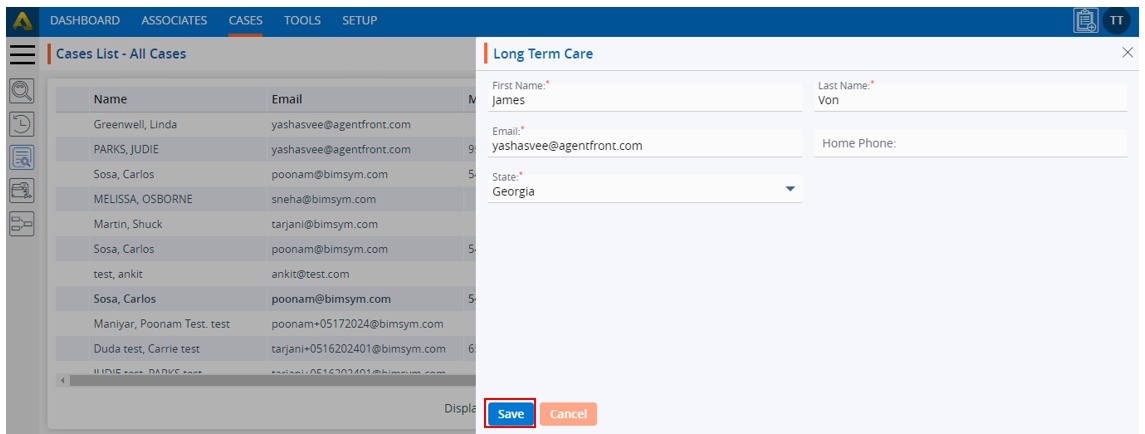
7. The system will display a confirmation message that the ‘Record has been created successfully’, and the record will appear at the top of the case list. Click on the newly created case.
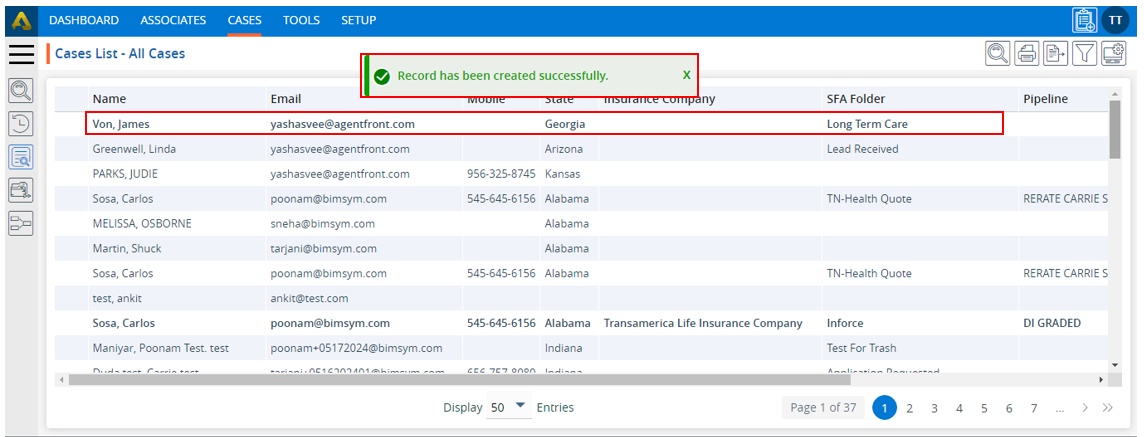
8. The ‘Dashboard’ page will open. Click on ‘Quick Profile’.
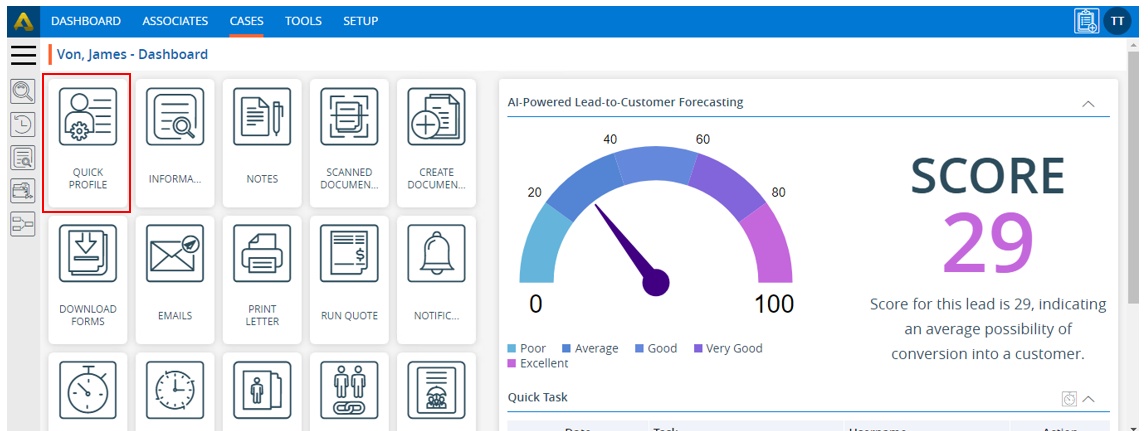
9. The system will display the ‘Quick Profile’ information that we filled in during the creation of the case.
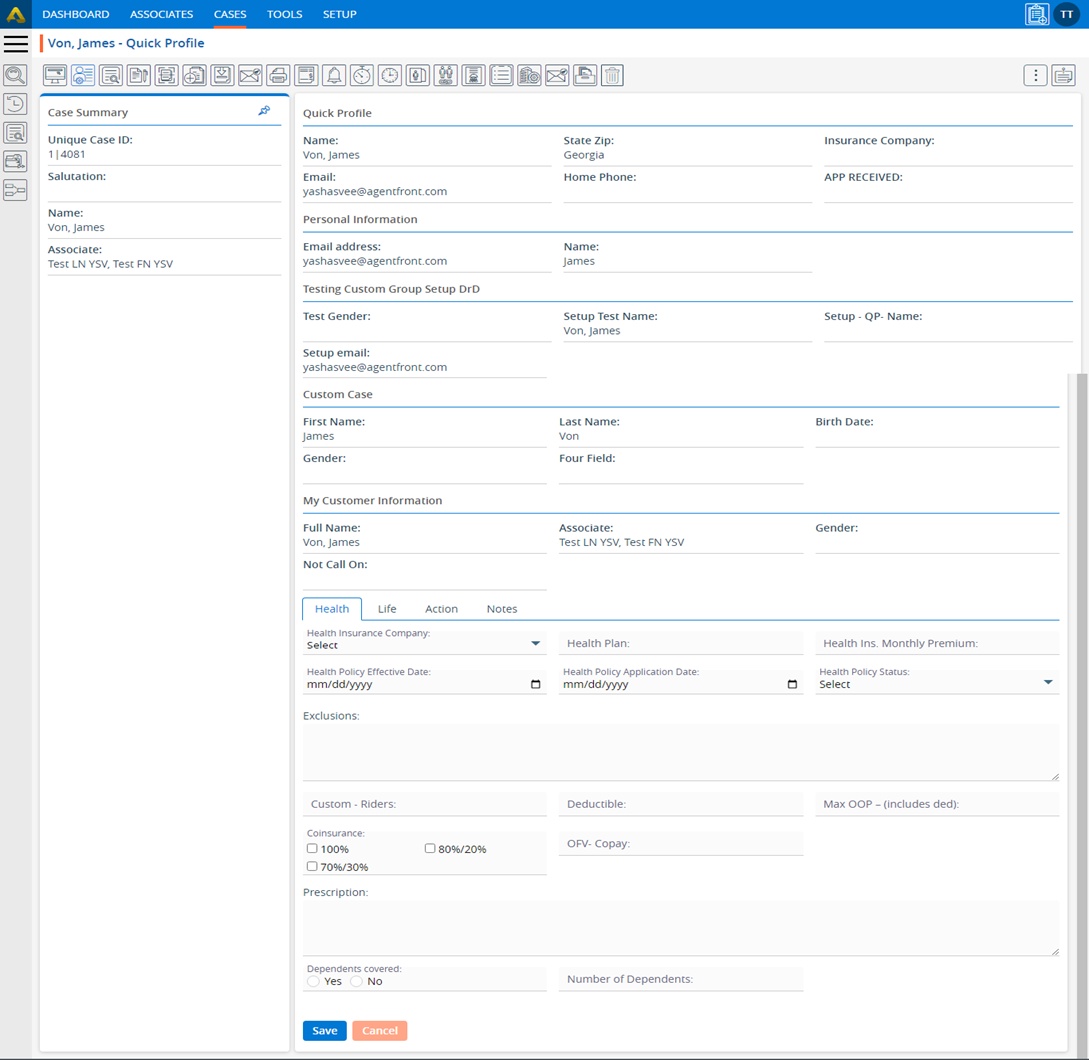
10. Return to the ‘Dashboard’ page and click on the ‘Information’ tab.
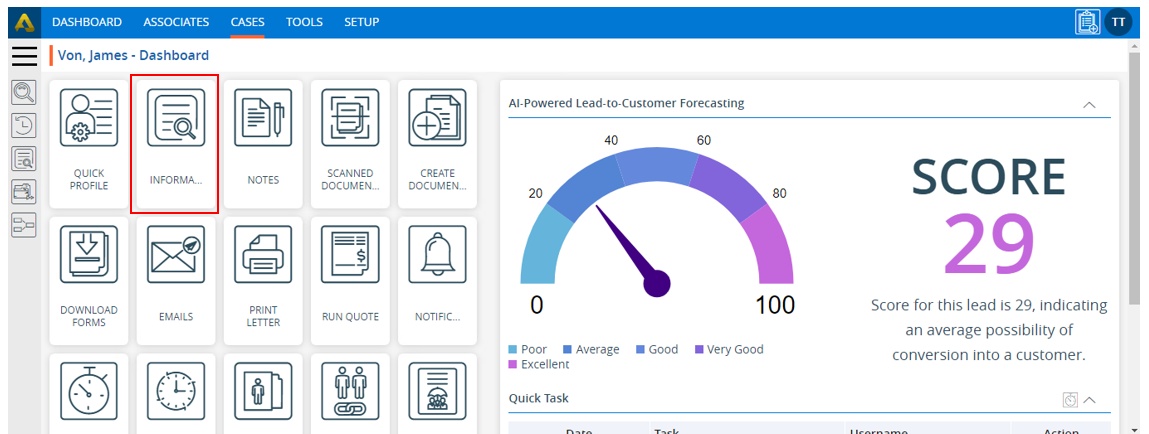
11. The system will display personal information in the ‘Personal’ tab.
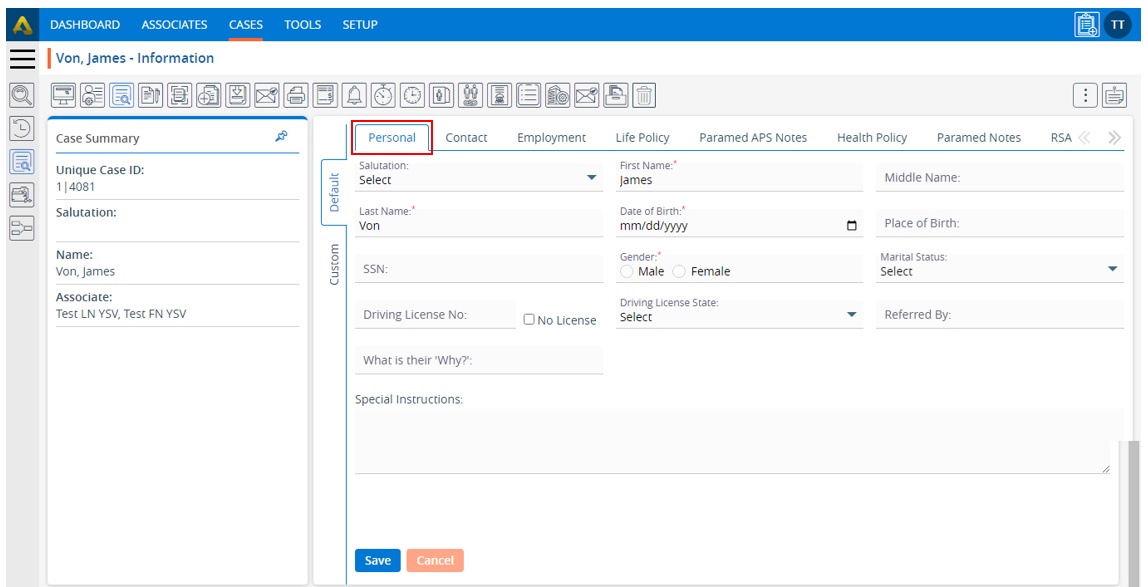
12. Click on the ‘Case’ tab, and the system will display case details in that tab.
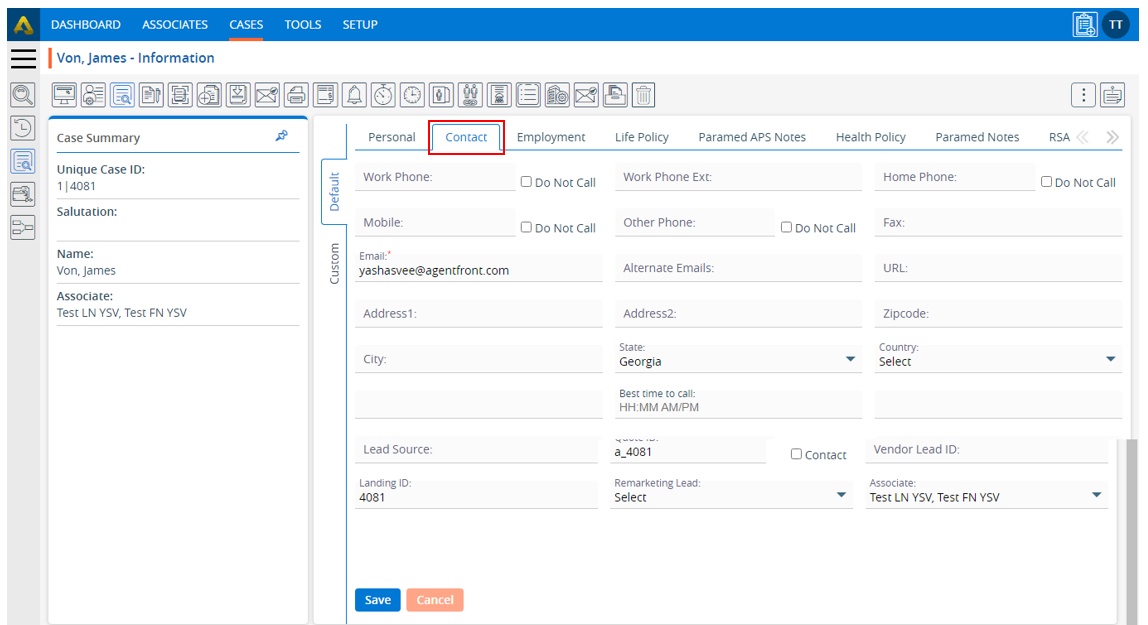
 - Knowledge Base
- Knowledge Base