An inactive user login occurs when a user attempts to access an account that has been deactivated due to security policies.
The following are the steps to view the ‘Inactive User’ Login:
1. Open the AOLOSYS login page, where the login interface will appear.
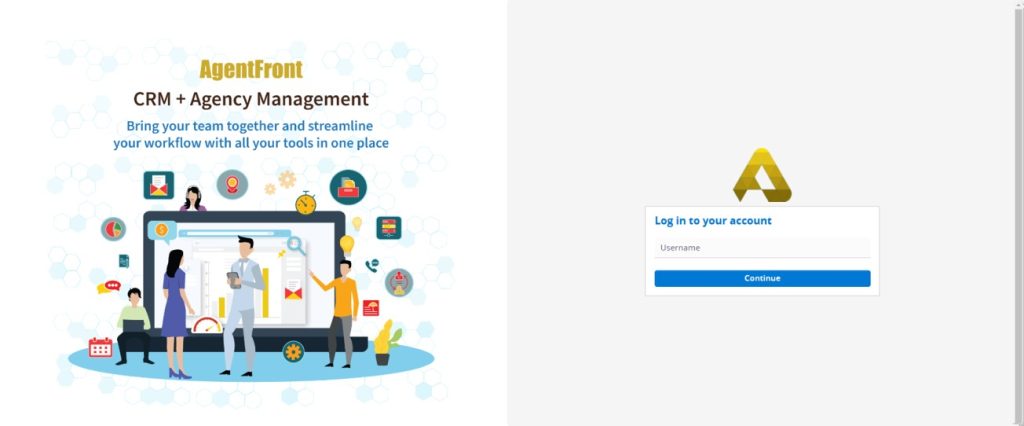
2. Enter the username and click the ‘Continue’ button to proceed.
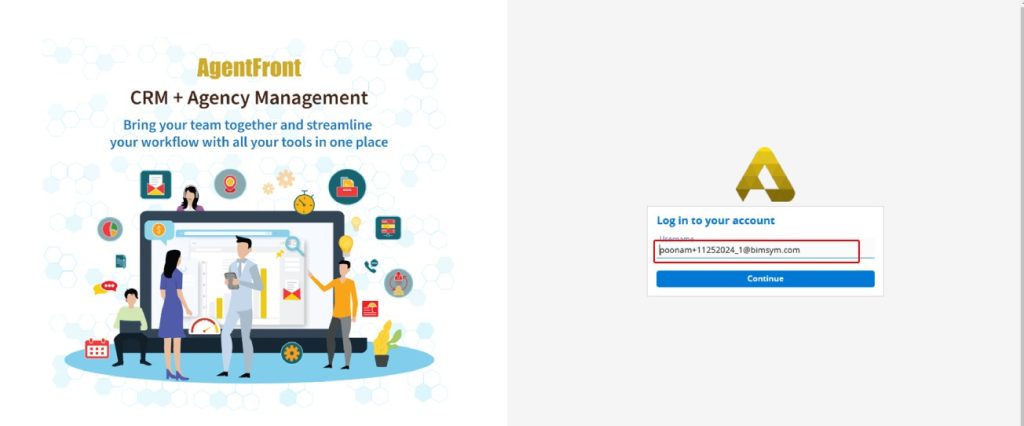
3. After entering the username, an error message will appear – ‘Associate is not active, please contact the administrator’ instead of prompting for the password.
4. The user needs to contact the administrator to reactivate the account. Once the administrator reactivates the user login, the user will be able to log in to the account.
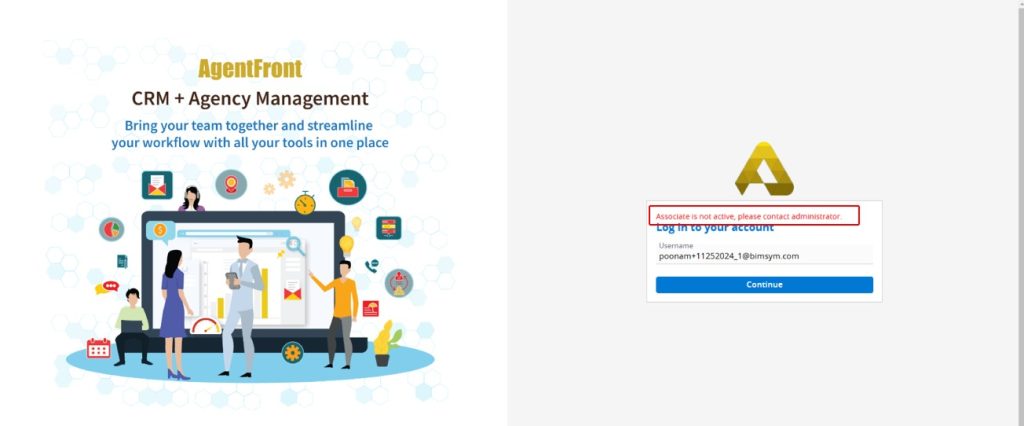
 - Knowledge Base
- Knowledge Base