An Information Custom Field is a feature designed for adding and updating specific case information within the system. It allows users to customize data entry fields according to their needs, enhancing the flexibility and efficiency of managing case-related details.
The following are the steps for setting up a Custom Group and Fields:
The user needs to create a ‘Field Group’ first.
1. Navigate to the ‘SETUP’ tab. Open the ‘System Setup’ dropdown from the left menu. Select the ‘Field Group’ option.
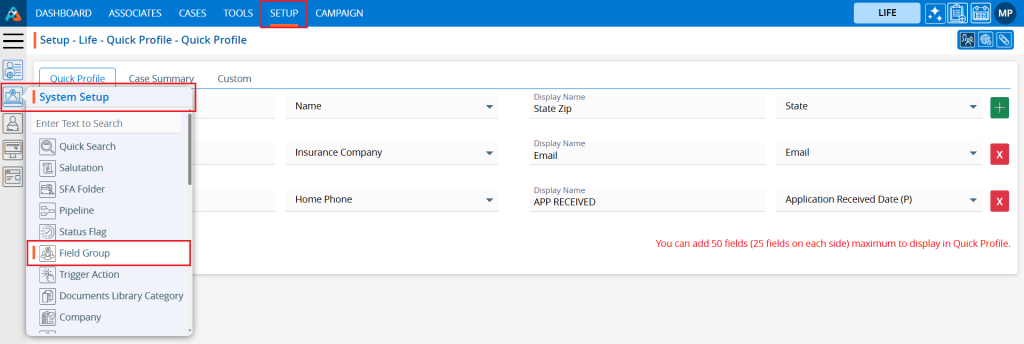
2. The ‘Field Group’ tab is listed displaying all groups already created. After creating a ‘Field Group’, required fields can be set for the created group.
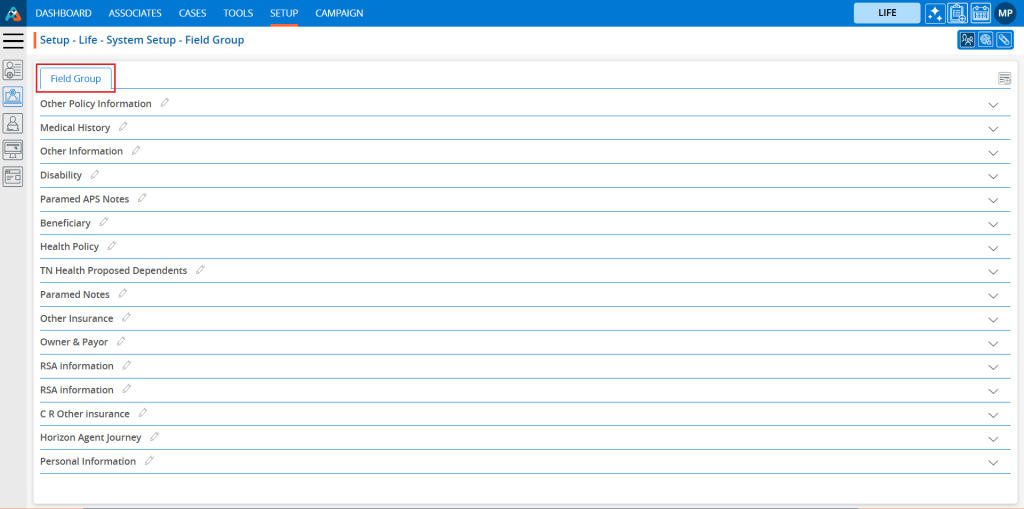
3. The created field groups are displayed in the ‘Custom’ tab under the ‘INFORMATION’ section of the CONTACTS’ tab. Users can add values to custom fields corresponding to the values added in the ‘Default’ tab.
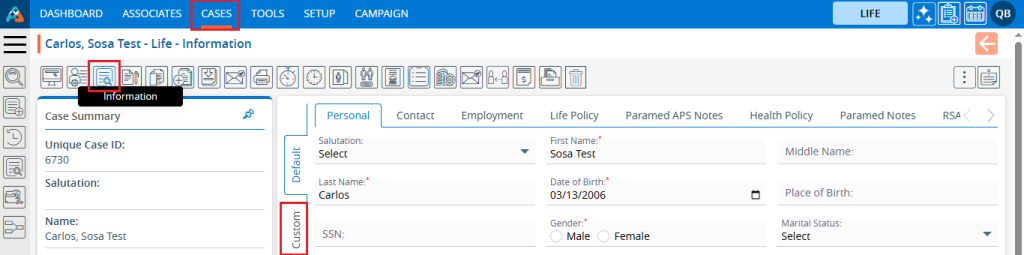
4. Two types of Custom Groups can be created as follows:
a. With Single Entry (values are added or updated using a single-entry form)
b. With Multiple Entry (values can be added, and multiple entries can be saved)
5. Custom groups created with the single-entry option display the values added by users in the fields.
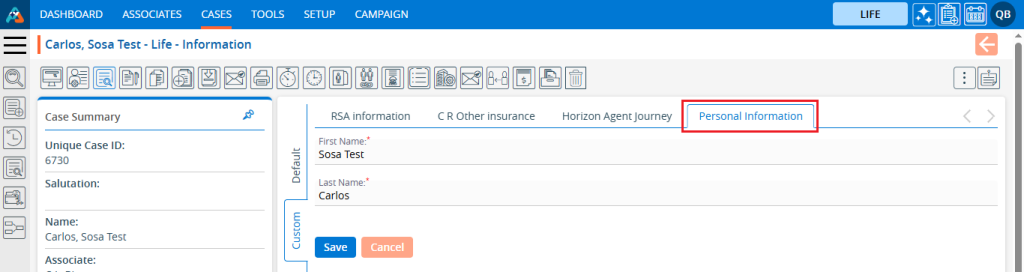
6. Custom groups created with the multiple-entry option, after values are added and saved, will be displayed in the list under the ‘Field Group’ title as separate sections.
 - Knowledge Base
- Knowledge Base