The Associates History feature allows the user to view a timeline of activities associated with a specific associate, providing insight into updates and changes.
The following are the steps to access an Associates History:
1. Navigate to the ‘ASSOCIATES’ tab where you will find the ‘All Associates List’.
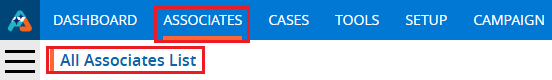
2. Click on an Associate to proceed.
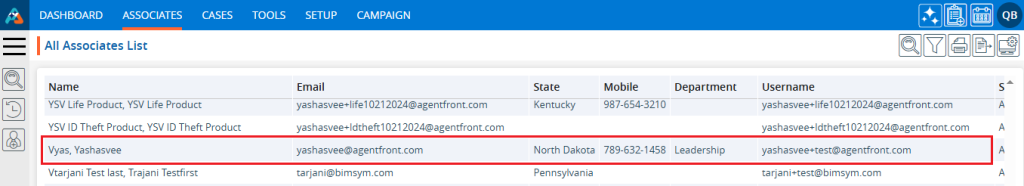
3. The ‘Dashboard’ will open. Click on the ‘History’ option.
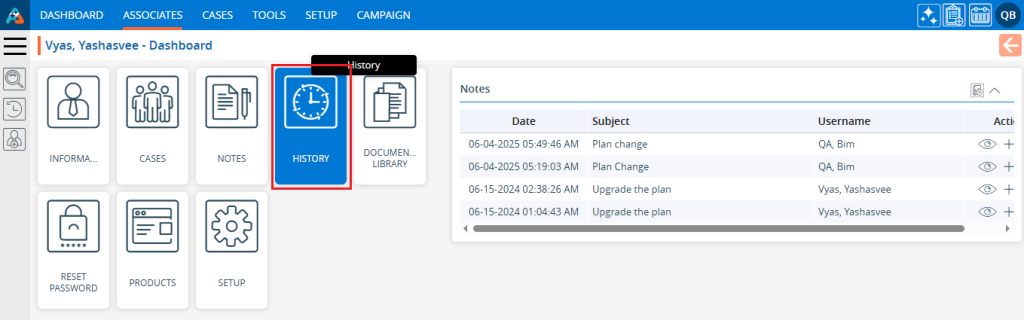
4. The Associate History page will be opened.
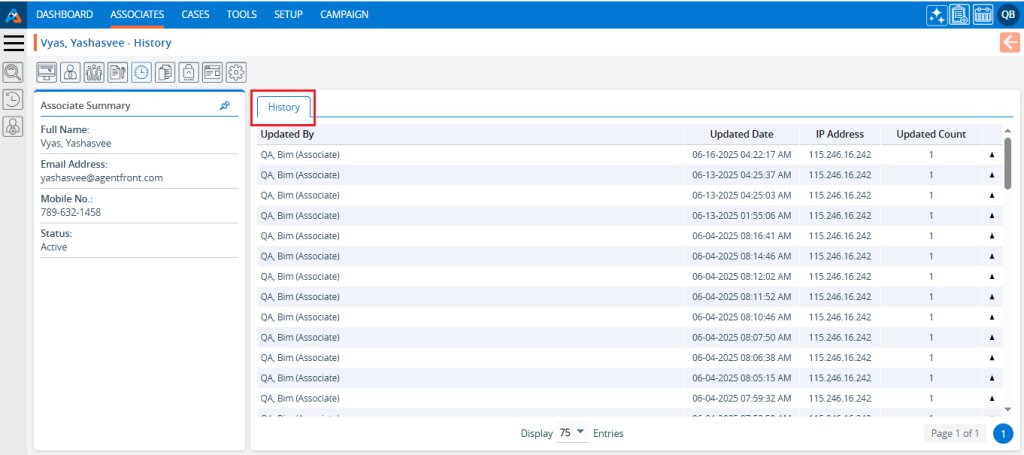
5. This section will display updated information, including their name and relevant details.
6. Fields in this section, such as ‘Updated By’, ‘Updated Date’, ‘IP Address’, and ‘Updated Count’, pertain to associate details.
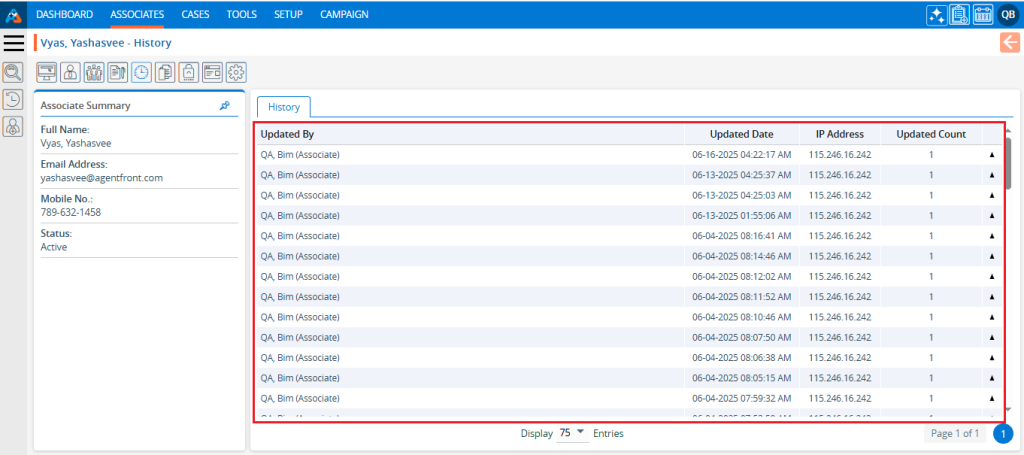
7. Click on the drop-down icon next to each line in Associate History to view the updated details.
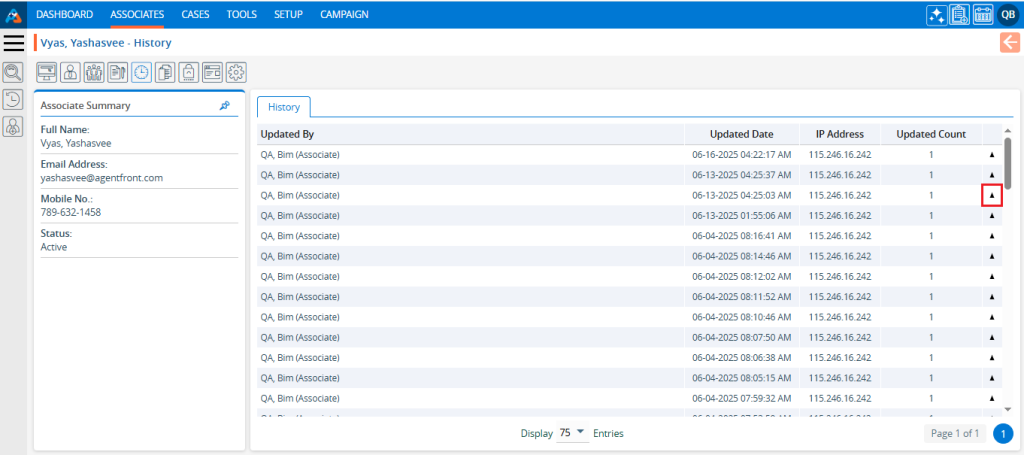
8. The details of the history will open, showing the values of the fields ‘No.’, ‘Field Name’, ‘Old Value’, and ‘New Value’. These fields will show fields that have been updated.
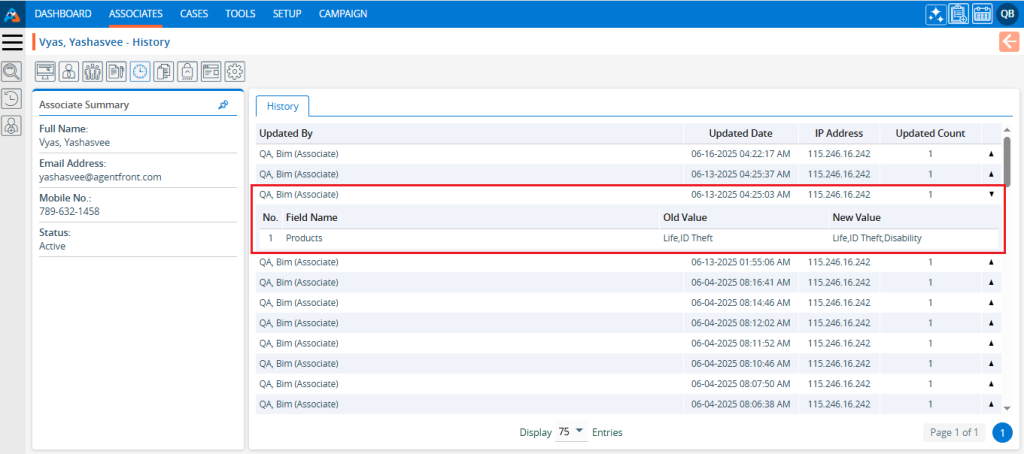
 - Knowledge Base
- Knowledge Base