The Recent Associates icon in the left menu displays the five most recently viewed associates for easy access.
The following are the steps to view the Recent Associates:
1. Navigate to the ‘ASSOCIATES’ tab where you will find the ‘All Associates List’ displayed.
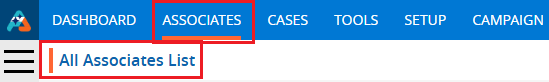
2. Click on the ‘Recent Associates’ icon in the left-side panel. The five most recently viewed associates by the user will be listed here.
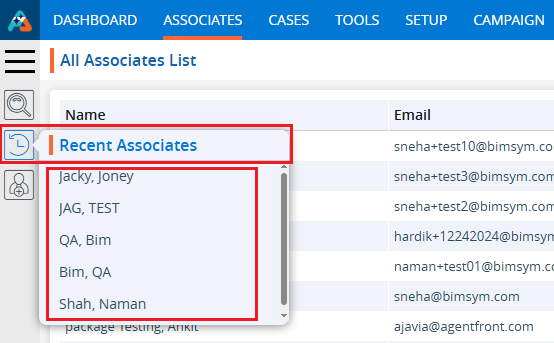
3. Click on any associate from the All Associates List (other than those listed in the Recent Associates list).
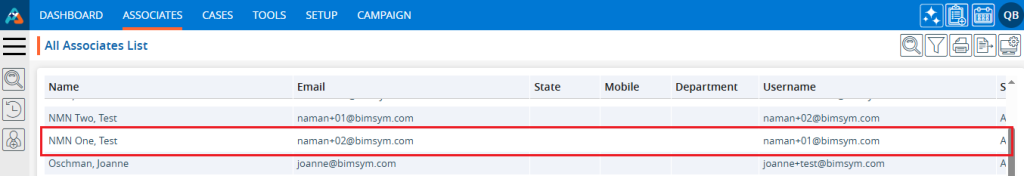
4. The selected associate’s information will open.
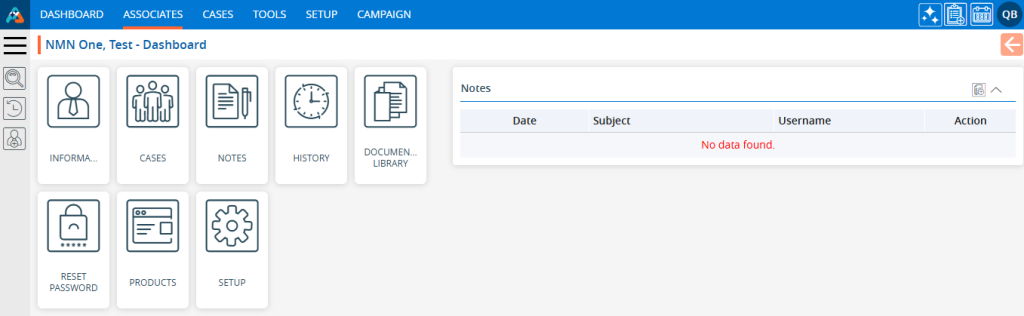
5. Now, click on the ‘ASSOCIATES’ tab to return to the full list of associates.
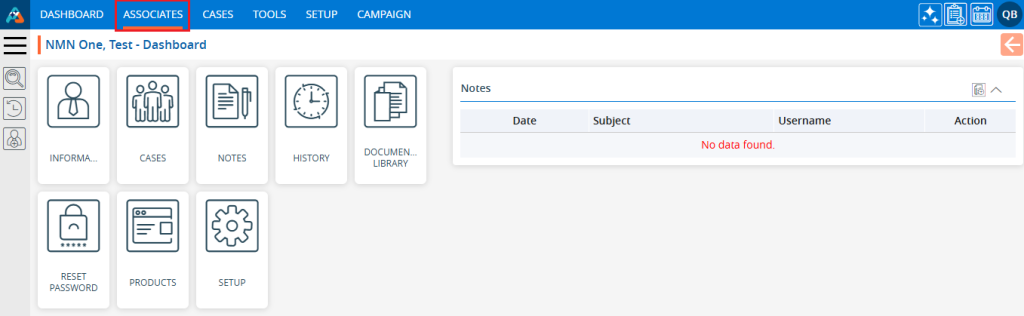
6. Click on the ‘Recent Associates’ again. The ‘Recent Associates’ list has been updated.
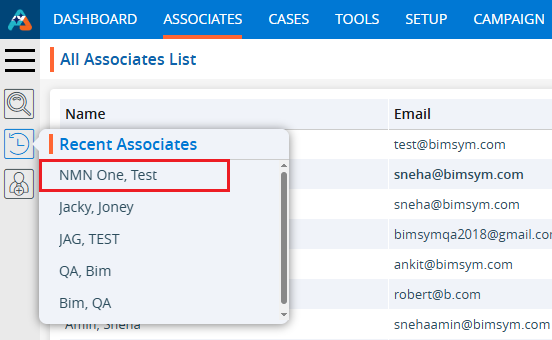
 - Knowledge Base
- Knowledge Base