Products – The system facilitates the process of assigning different types of products to an associate account.
The following are the steps for assigning Products:
1. Navigate to the ‘ASSOCIATES’ tab where you’ll find the list of All Associates.
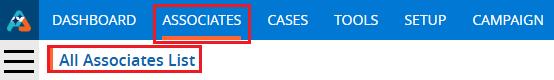
2. Click on an Associate to proceed.
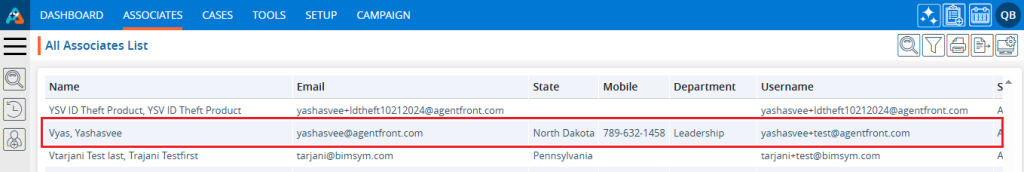
3. After clicking on the associate, the associate’s ‘Dashboard’ will open. Click on the ‘PRODUCTS’ option.
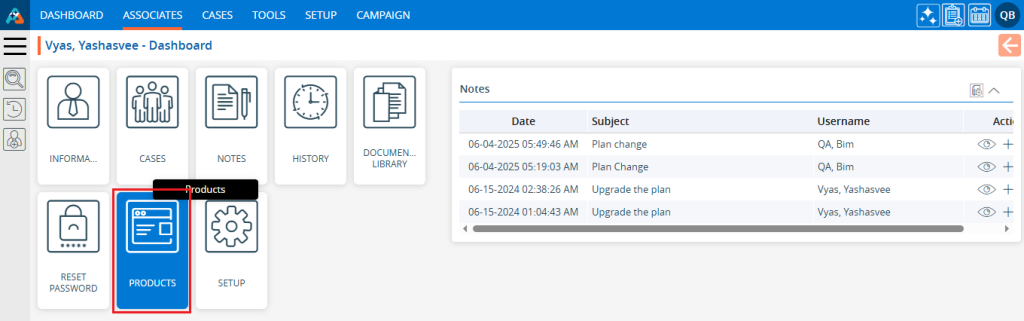
4. The Products page will open, displaying the following products available for assignment to the associate:
a. Life
b. ID Theft
c. Disability
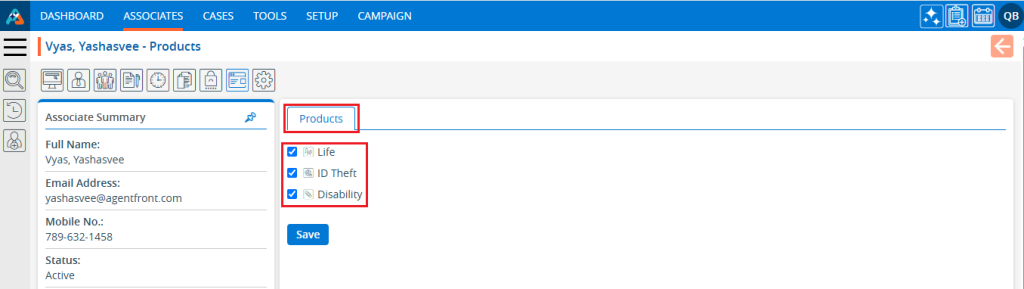
5. All products will be assigned to the associate by default.
6. Deselect the products using the checkboxes to update the associate’s access to those products.
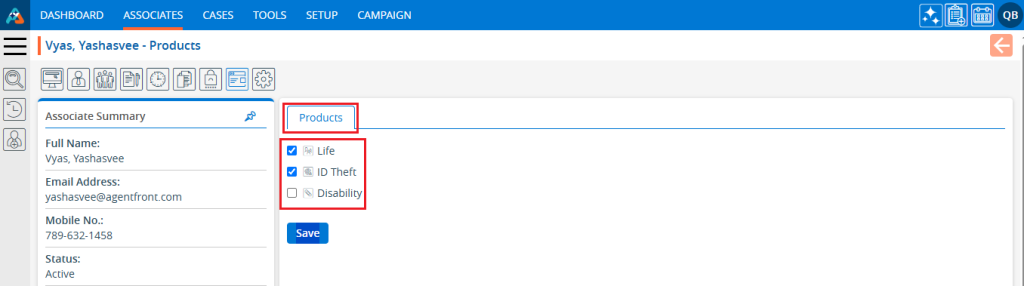
7. Clicking the ‘Save’ button will initiate the process of updating access for those products.
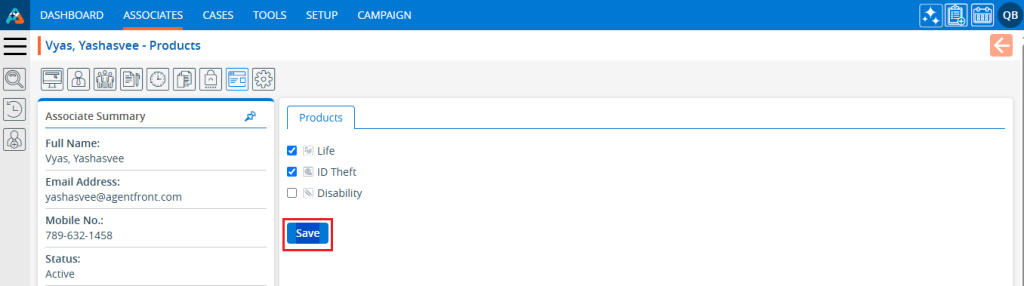
8. The system will display a confirmation message stating ‘Associate Product updated successfully’.
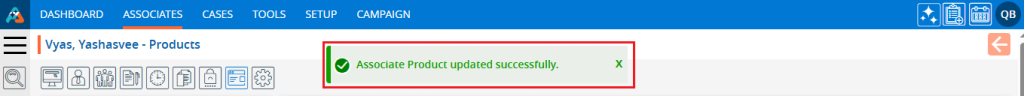
9. The associate can conduct business and access the related activities for the assigned products.
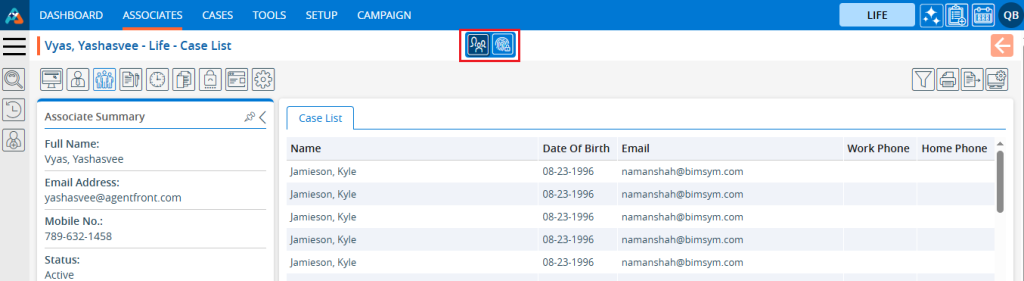
 - Knowledge Base
- Knowledge Base