The Recent Cases link is used to view the last 5 recent cases from the left side menu.
Here are the steps to view Recent Cases:
1. Navigate to the ‘CASES’ tab where you’ll find the Cases List – All Cases.

2. Click on the ‘Recent Cases’ link from the left-side panel. Five recently opened cases will be displayed in this listing.

3. Click on any case from Cases List – All Cases (other than those listed in Recent Cases).
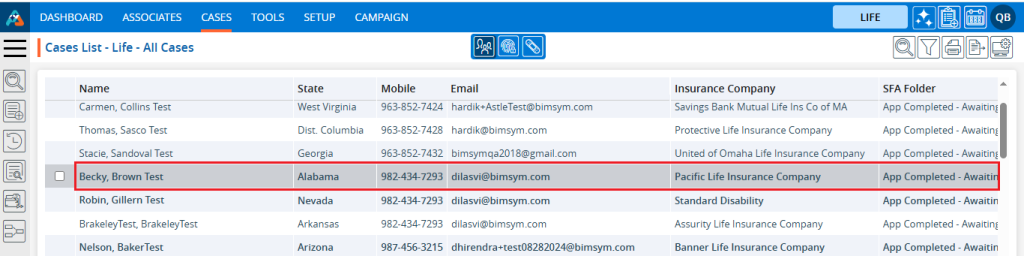
4. The Dashboard will be opened.
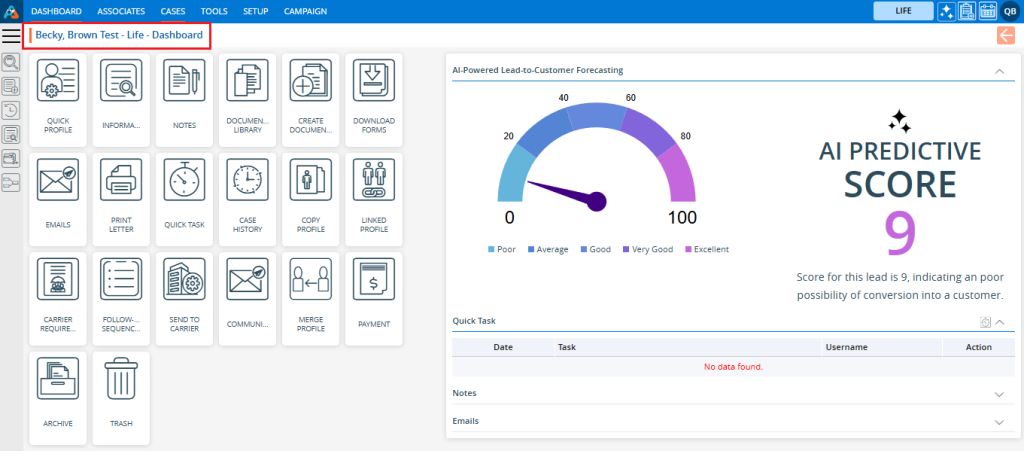
5. Now, click on the ‘CASES’ tab to view all cases.
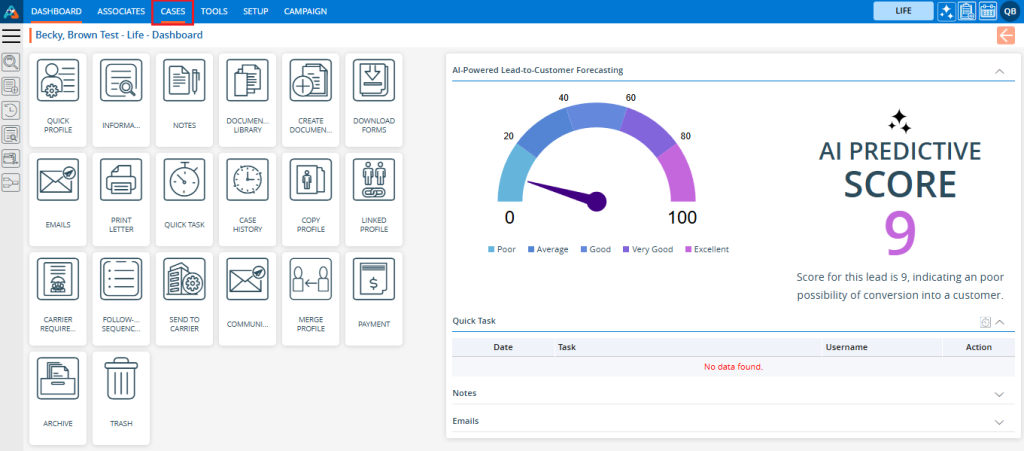
6. Click on the Recent Cases option. The case you just opened will now be listed first.
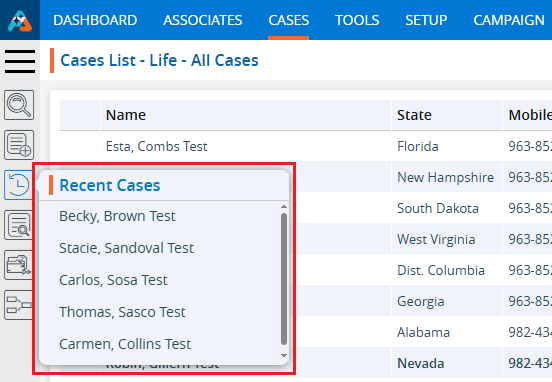
 - Knowledge Base
- Knowledge Base